Waze has long faced criticism for disregarding user requests and offering buggy navigation, but recent months have seen numerous updates, including a redesigned reporting experience, new map colors on CarPlay, and warnings for speed bumps and sharp curves.
Now, Waze is introducing another significant feature to CarPlay. If you’ve been using the app on a mobile device, you’re likely familiar with Waze’s ability to estimate how long you’ll be stuck in a traffic jam.

On the mobile version of Waze, a traffic jam estimate bar appears on the left side of the screen, with a timer providing live updates as conditions change and you approach the end of the traffic congestion.
Although this feature debuted in 2015, it remained exclusive to mobile devices, as Waze previously believed it wasn’t suitable for Android Auto and CarPlay. While there may have been prior attempts at CarPlay integration, traffic jam wait times were notably absent from the larger in-car screen.
However, Google-owned Waze is changing that. CarPlay now displays estimates of how long you’ll be stuck in a traffic jam at the bottom of the screen.
This notification is designed to be unobtrusive, featuring the typical Waze traffic jam icon and an estimate of the remaining time in the jam. The notification is highlighted with a red background, which is consistent with Waze’s color scheme for heavy traffic.
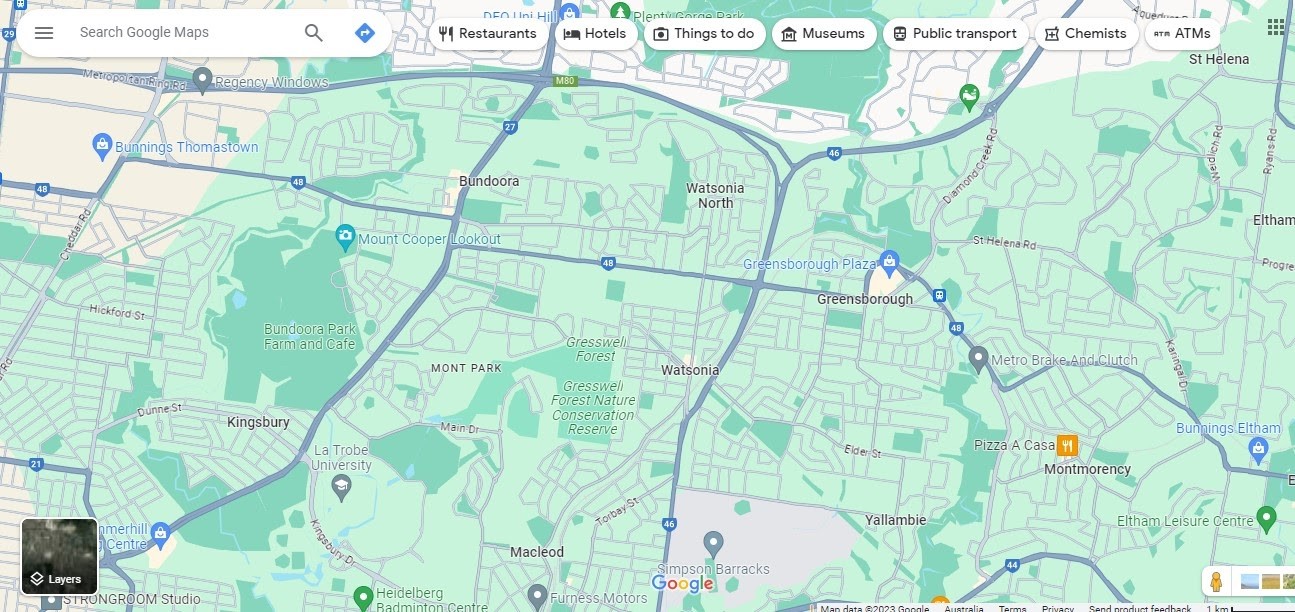
Similar to the mobile experience, the estimate updates dynamically as conditions improve and you move closer to your destination, thereby approaching the end of the traffic jam.
Furthermore, the latest iteration of Waze brings significant improvements overall, indicating a renewed commitment from its parent company to enhance the user experience.
The streamlined reporting process simplifies sending reports, particularly while driving on highways, such as reporting vehicles stopped on the shoulder or police traps. The integration of speed bump warnings and sharp curve alerts enhances safety during travel, especially on unfamiliar routes.