The ongoing competition between Google Maps and Waze has intensified as Google strives to bridge the feature gap between the two navigation apps. While Waze remains the preferred choice for those seeking comprehensive road information, including speed traps, accidents, and potholes, its recent integration of speed bumps has highlighted the need for additional improvements.
The inclusion of speed bumps as a new alert type in Waze has inadvertently created a cluttered user experience, as users are frequently notified about common hazards on their regular routes. This is particularly problematic for users who frequently travel on roads with known speed bumps, as they may receive repeated alerts for the same hazard.
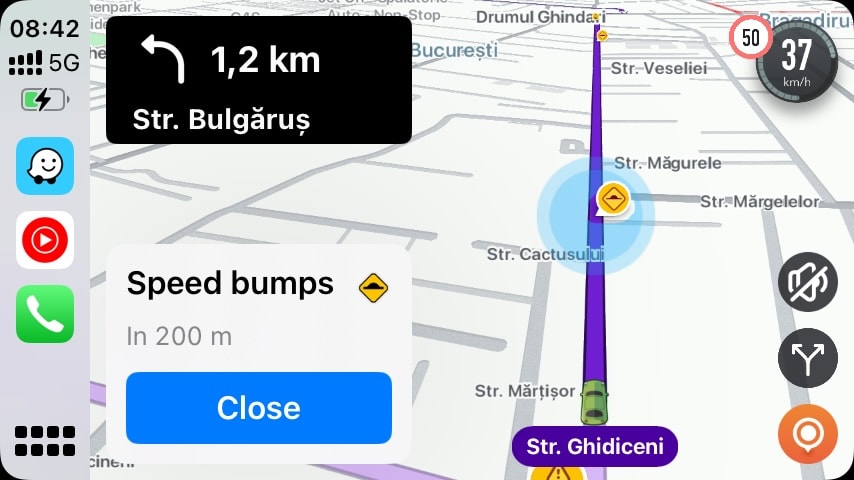
To address this issue, Waze could introduce a “do not show again” option for specific alerts. This would allow users to filter out notifications for permanent road features, such as speed bumps, cameras, and potholes, that they are already familiar with.
By implementing such a feature, Waze could provide a more tailored and efficient navigation experience for its users. Despite Waze’s initial commitment to implementing a “do not show again” button for road features, it remains conspicuously absent from the app four years later.
This feature, once considered a priority, seems to have fallen by the wayside, leaving users frustrated with redundant alerts. As the app expands its notifications to include speed bumps, sharp curves, and other permanent road features, the need for such an option becomes increasingly apparent.
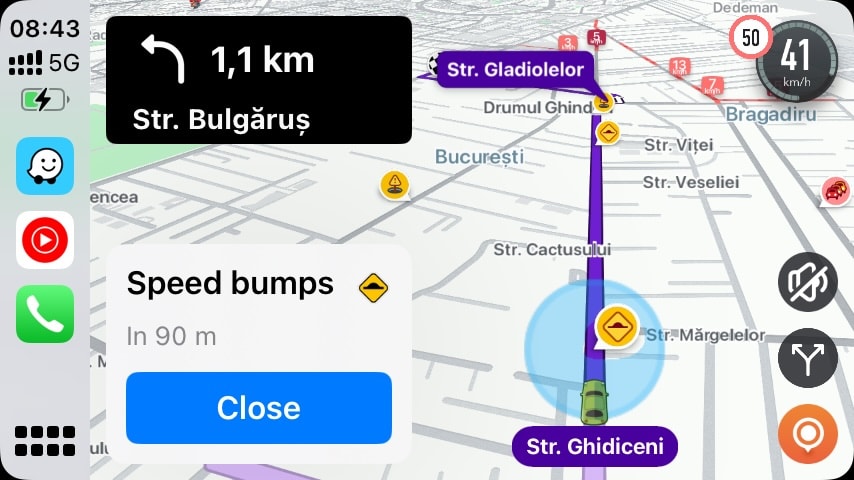
A “do not show again” feature would not only alleviate user frustration but also enhance the navigation experience. By allowing users to customize their notifications, Waze could better cater to individual preferences and provide a more personalized commute.
Moreover, this feature could potentially reduce the cognitive load on drivers, allowing them to focus on the road ahead rather than constantly processing unnecessary information.
While it’s unclear why Waze has yet to prioritize this seemingly straightforward feature, it’s clear that its absence is a missed opportunity. By implementing a “do not show again” button, Waze could significantly improve user satisfaction and solidify its position as a leading navigation app.