Acura vehicles come equipped with a plethora of advanced technology features designed to enhance the driving experience, improve safety, and provide convenience. However, many Acura owners often make mistakes when it comes to using and maintaining these features.
These mistakes can lead to frustration, reduced functionality, and even potential safety issues. By understanding and avoiding these common pitfalls, Acura owners can fully leverage the benefits of their vehicle’s technology and enjoy a smoother, more enjoyable driving experience.
This article will explore the ten biggest mistakes Acura owners make with technology features. From failing to update the infotainment system and neglecting smartphone integration to underutilizing advanced driver assistance systems and overlooking navigation updates, these mistakes can significantly impact the driving experience.
By addressing these issues and following best practices, Acura owners can ensure they get the most out of their vehicle’s advanced technology features. Let’s look into these common mistakes and learn how to avoid them for a more seamless and enjoyable driving experience.
1. Failing to Update the Infotainment System
The infotainment system is a central hub of entertainment, navigation, and connectivity in Acura vehicles. Keeping it updated is crucial for ensuring smooth operation, accessing new features, and maintaining system reliability. Failing to update the infotainment system can lead to outdated software, glitches, and reduced functionality, ultimately diminishing the driving experience.
Software updates for the infotainment system are released periodically by Acura to address various issues, including performance improvements, bug fixes, and new features. These updates can enhance the system’s functionality, optimize navigation accuracy, and improve smartphone integration. Failing to install these updates means missing out on these enhancements, which can result in a suboptimal infotainment experience.
One common issue with outdated infotainment systems is the presence of software glitches and bugs. These can manifest as frozen screens, unresponsive controls, and connectivity problems. Regular updates help address these issues, ensuring that the system operates smoothly and reliably. Neglecting updates can also lead to compatibility issues with newer smartphones and apps, limiting the functionality of features like Apple CarPlay and Android Auto.
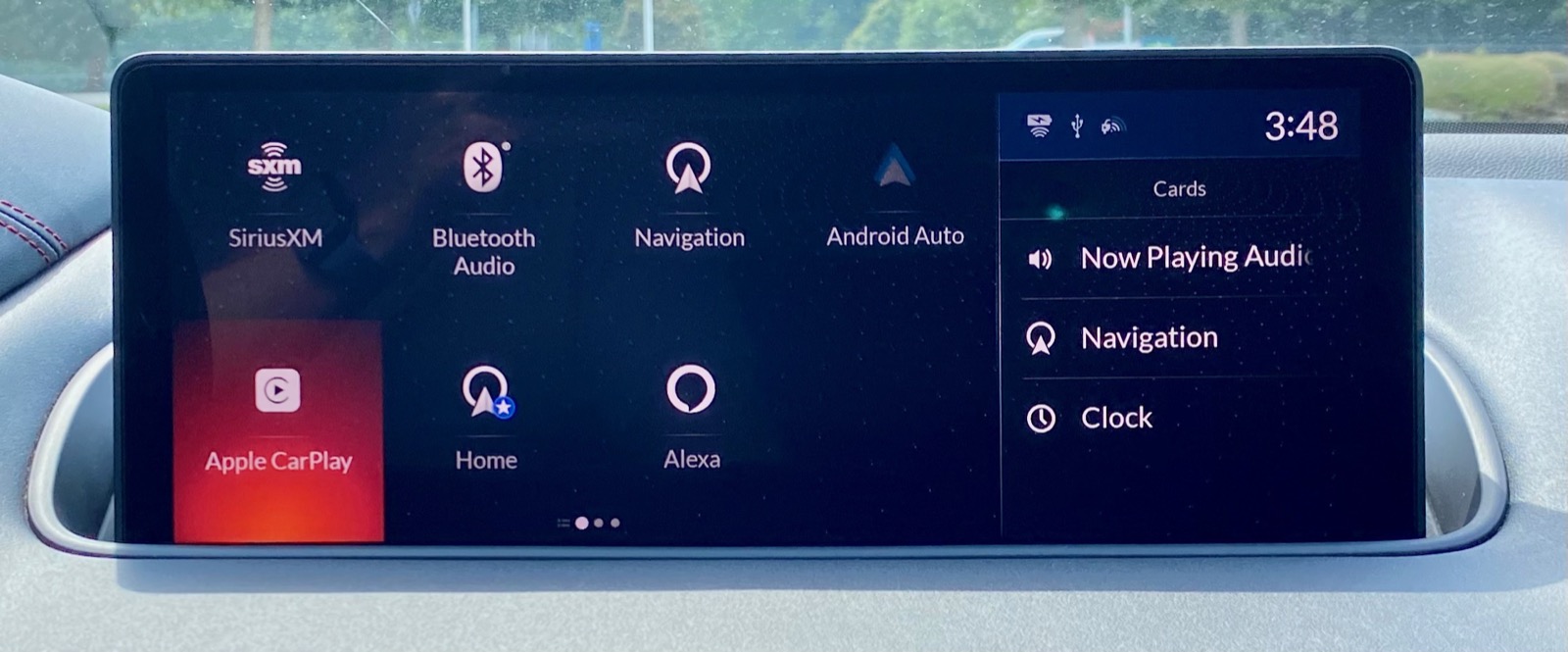
To keep the infotainment system updated, Acura owners should periodically check for available software updates. This can often be done through the system’s settings menu or by visiting the Acura website. Some updates may require a visit to the dealership, while others can be downloaded and installed directly via USB or over-the-air.
In addition to improving functionality, regular updates can enhance the security of the infotainment system. As vehicles become more connected, the risk of cyber threats and vulnerabilities increases. Keeping the system updated with the latest security patches helps protect against potential security breaches and ensures the system remains secure.
Acura owners should also take the time to familiarize themselves with the infotainment system’s features and settings. Understanding how to go through the system, access various functions, and customize settings can greatly enhance the driving experience. The owner’s manual provides detailed instructions on using the infotainment system, and dealership staff can offer additional guidance and support.
Failing to update the infotainment system is a common mistake that can lead to outdated software, glitches, and reduced functionality. Regularly checking for and installing software updates helps ensure the system operates smoothly, with the latest features and improvements. By staying up-to-date with infotainment system updates, Acura owners can enjoy a more reliable, secure, and feature-rich driving experience.
2. Neglecting Smartphone Integration
Smartphone integration features, such as Apple CarPlay and Android Auto, have become essential components of modern driving, allowing drivers to seamlessly connect their smartphones to the vehicle’s infotainment system. Neglecting to set up and use these features can result in missed opportunities for convenience, enhanced connectivity, and safer driving.
Apple CarPlay and Android Auto provide a familiar interface that mirrors the smartphone’s display on the vehicle’s infotainment screen. This integration allows drivers to access their favorite apps, navigation, music, and communication tools directly through the infotainment system. By using these features, Acura owners can enjoy a more streamlined and connected driving experience.
One of the key benefits of smartphone integration is the ability to use hands-free features, reducing distractions while driving. Voice commands can be used to make phone calls, send text messages, and control navigation, all without taking hands off the wheel or eyes off the road. This enhances safety by allowing drivers to stay focused on driving while still staying connected.
Neglecting smartphone integration features can also limit access to advanced navigation and real-time traffic updates. Both Apple CarPlay and Android Auto offer navigation apps that provide real-time traffic information, route suggestions, and points of interest. Using these features can help Acura owners find the quickest and most efficient routes to their destinations.

Setting up smartphone integration is typically a straightforward process. Most Acura vehicles come equipped with the necessary hardware and software to support Apple CarPlay and Android Auto. Owners need to connect their smartphones via USB cable or Bluetooth and follow the on-screen prompts to complete the setup. It’s important to ensure that the smartphone’s operating system and the vehicle’s infotainment system software are up-to-date to ensure compatibility.
In addition to setting up smartphone integration, Acura owners should take the time to explore and customize the available features. This includes configuring app preferences, setting up navigation destinations, and learning how to use voice commands effectively. The owner’s manual provides detailed instructions on using Apple CarPlay and Android Auto, and dealership staff can offer additional assistance if needed.
Neglecting smartphone integration is a common mistake that can result in missed opportunities for convenience, enhanced connectivity, and safer driving. By setting up and using Apple CarPlay and Android Auto, Acura owners can enjoy a more streamlined and connected driving experience. Embracing these features helps maximize the benefits of modern smartphone technology and ensures a safer and more enjoyable journey.
3. Underutilizing Advanced Driver Assistance Systems
Acura vehicles come equipped with advanced driver assistance systems (ADAS) designed to enhance safety and driving convenience. These systems include features such as adaptive cruise control, lane keeping assist, and collision mitigation braking. Underutilizing these features can result in missed opportunities for improved safety and driving comfort. Acura owners should take the time to understand and activate these systems to enhance their driving experience.
Adaptive cruise control (ACC) is a feature that automatically adjusts the vehicle’s speed to maintain a safe following distance from the car ahead. This reduces the need for constant manual adjustments and helps maintain a smoother driving experience. By underutilizing ACC, drivers may miss out on the benefits of reduced stress and improved fuel efficiency during long drives.
Lane keeping assist (LKA) is another valuable ADAS feature that helps keep the vehicle centered within its lane. If the system detects that the vehicle is drifting out of its lane without the use of a turn signal, it provides gentle steering inputs to guide the car back into the lane. This can be particularly useful on long highway drives, where maintaining lane discipline is crucial for safety.
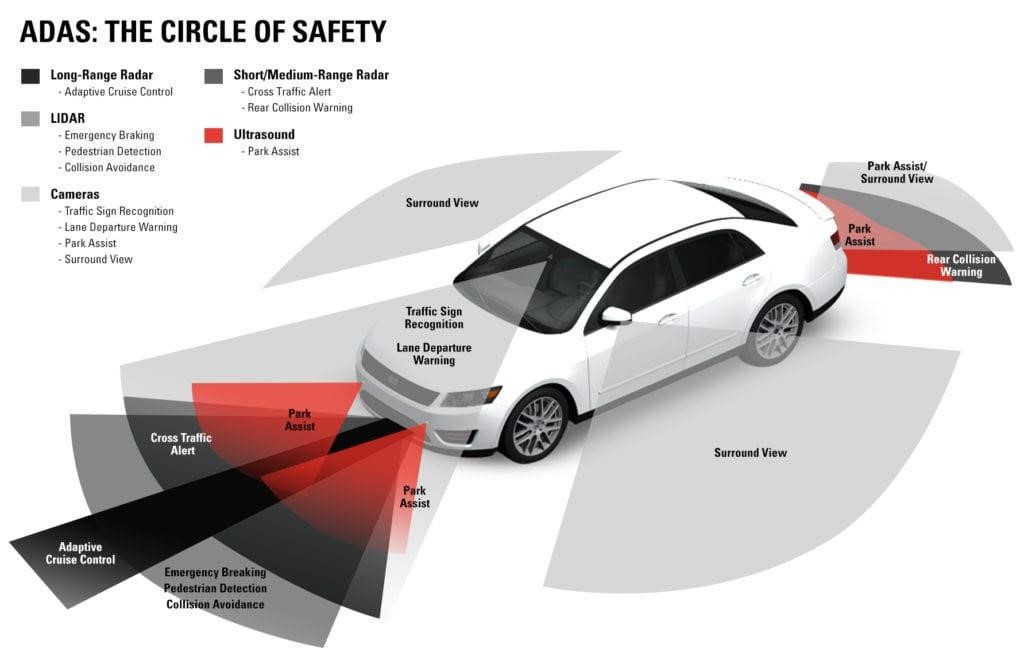
A collision mitigation braking system (CMBS) is designed to reduce the risk of frontal collisions. The system uses sensors to detect potential collision threats and provides visual and audible warnings to the driver. If the driver does not respond in time, CMBS can automatically apply the brakes to reduce the severity of the collision or avoid it altogether. Underutilizing CMBS can lead to missed opportunities for preventing accidents and protecting passengers.
To make the most of these advanced driver assistance systems, Acura owners should take the time to learn about their functionality and settings. The owner’s manual provides detailed information on how to activate and customize these features. Additionally, dealership staff can offer demonstrations and hands-on training to help drivers become more comfortable with using ADAS.
It’s important to remember that while advanced driver assistance systems can significantly enhance safety and driving convenience, they are not a substitute for attentive driving. Drivers should remain focused and engaged, using ADAS as a supplementary tool to support their driving efforts.
Underutilizing advanced driver assistance systems is a common mistake that can result in missed opportunities for improved safety and driving comfort. By taking the time to understand and activate features like adaptive cruise control, lane keeping assist, and collision mitigation braking, Acura owners can enhance their driving experience and enjoy the benefits of modern automotive technology.
4. Overlooking Navigation Updates
The built-in navigation system in Acura vehicles provides valuable guidance for drivers, helping them reach their destinations efficiently and safely. However, overlooking regular map updates can lead to outdated information, incorrect directions, and frustration. Acura owners should regularly update their navigation maps to ensure they have access to the most accurate and current route information. Staying up-to-date with map updates helps ensure a smoother and more reliable navigation experience.
Navigation systems rely on detailed maps to provide accurate route guidance and information about points of interest. Over time, road networks can change, new streets can be added, and existing roads can be modified. Failing to update the navigation system’s maps can result in outdated information, leading to incorrect directions and potential delays. Regular map updates ensure that the navigation system has the latest data, allowing drivers to go with confidence.
One common issue with outdated navigation maps is the inability to locate new addresses or points of interest. For example, a newly built restaurant or hotel may not be included in older map data, making it difficult for drivers to find their desired destination. Regular updates help ensure that the navigation system includes the most up-to-date information about new locations, making it easier for drivers to find and explore new places.

Another benefit of regular map updates is improved accuracy in route guidance. Updated maps can include information about changes in traffic patterns, road closures, and construction zones. This allows the navigation system to provide more accurate and efficient route suggestions, helping drivers avoid delays and reach their destinations more quickly.
To keep the navigation system updated, Acura owners should periodically check for available map updates. This can often be done through the infotainment system’s settings menu or by visiting the Acura website. Some updates may require a visit to the dealership, while others can be downloaded and installed directly via USB or over-the-air.
In addition to updating the navigation maps, Acura owners should take the time to familiarize themselves with the navigation system’s features and settings. Understanding how to enter destinations, use voice commands, and access real-time traffic information can greatly enhance the navigation experience. The owner’s manual provides detailed instructions on using the navigation system, and dealership staff can offer additional guidance and support.
Overlooking navigation updates is a common mistake that can lead to outdated information, incorrect directions, and frustration. Regularly updating the navigation maps ensures that drivers have access to the most accurate and current route information, leading to a smoother and more reliable navigation experience. By staying up-to-date with map updates, Acura owners can go with confidence and enjoy the benefits of advanced navigation technology.
5. Ignoring Voice Command Features
Voice command features in Acura vehicles allow drivers to control various functions, such as navigation, media, and phone calls, using voice commands. Ignoring these features can result in missed opportunities for hands-free convenience and safety. Acura owners should take the time to learn and use voice command features to enhance their driving experience and reduce distractions.
Voice command features allow drivers to operate their vehicle’s systems without taking their hands off the wheel or their eyes off the road. This hands-free functionality enhances safety and convenience, making it easier to stay focused while driving. By using voice commands, drivers can perform tasks such as making phone calls, sending text messages, setting navigation destinations, and controlling media playback.
One of the key advantages of voice command features is the ability to reduce distractions. For example, instead of manually entering a destination into the navigation system, drivers can simply speak the address or location, allowing them to keep their attention on the road. Similarly, making phone calls or sending text messages through voice commands eliminates the need to handle a smartphone, reducing the risk of accidents caused by distracted driving.

Voice command systems in Acura vehicles are designed to recognize natural speech patterns, making them easy to use. However, some drivers may find the initial setup and learning process challenging. Acura owners need to take the time to familiarize themselves with the voice command system and practice using it to become comfortable with its functionality.
To get started with voice commands, Acura owners should refer to the owner’s manual for detailed instructions on how to activate and use the system. Typically, the voice command button is located on the steering wheel, allowing for quick and easy access. Once activated, the system will prompt the driver to speak their desired command. It’s important to speak clearly and use the correct command phrases to ensure accurate recognition.
In addition to basic functions like phone calls and navigation, voice command systems in Acura vehicles offer a range of advanced features. For example, drivers can control the climate control system, adjust audio settings, and even access certain vehicle settings through voice commands. Exploring and utilizing these features can greatly enhance the driving experience.
Voice command systems are continually improving, with updates and enhancements being released periodically. Acura owners should ensure that their infotainment system software is up-to-date to take advantage of the latest improvements in voice recognition technology. Regular updates help ensure that the system operates smoothly and accurately.
Ignoring voice command features is a common mistake that can result in missed opportunities for hands-free convenience and enhanced safety. By taking the time to learn and use voice commands, Acura owners can perform various tasks without distractions, making their driving experience more enjoyable and secure. Embracing voice command features helps maximize the benefits of modern automotive technology.
6. Misconfiguring Driver Profiles
Acura vehicles offer driver profile settings that allow multiple drivers to customize and save their preferred settings, including seat position, mirror angles, and climate control. Misconfiguring these profiles can lead to discomfort and inconvenience when switching between drivers. Acura owners should take the time to set up and save driver profiles correctly to ensure a personalized and comfortable driving experience for all users.
Driver profiles are designed to store individual preferences for each driver, making it easy to switch between settings with the push of a button. For families or households with multiple drivers, this feature can save time and effort, ensuring that each driver can enjoy their preferred settings without having to manually adjust them every time they get behind the wheel.
Common settings that can be saved in driver profiles include seat position, steering wheel position, side mirror angles, and climate control preferences. Some Acura models also allow for the customization of audio settings, navigation preferences, and driver assistance system configurations. By properly setting up and saving these preferences, each driver can have a tailored and comfortable driving experience.
To set up driver profiles, Acura owners should refer to the owner’s manual for detailed instructions on how to create and save profiles. Typically, this involves navigating through the infotainment system’s settings menu and selecting the “Driver Profile” option. From there, drivers can customize their settings and save them under their designated profile. It’s important to ensure that all desired settings are configured correctly before saving the profile.
In addition to setting up driver profiles, it’s essential to periodically review and update them as needed. For example, changes in driving habits or preferences may require adjustments to the saved settings. Regularly updating driver profiles ensures that they remain accurate and relevant, providing the best possible driving experience for each user.
For households with multiple drivers, it’s important to communicate and coordinate when setting up and updating driver profiles. Each driver should have a clear understanding of how to access and activate their profile, as well as how to make adjustments if needed. Clear communication helps prevent confusion and ensures that everyone can benefit from the driver profile feature.
Misconfiguring driver profiles is a common mistake that can lead to discomfort and inconvenience when switching between drivers. By taking the time to set up and save driver profiles correctly, Acura owners can ensure a personalized and comfortable driving experience for all users. Regularly reviewing and updating profiles helps maintain their accuracy and relevance, making the most of this convenient feature.
7. Not Utilizing the Heads-Up Display
The heads-up display (HUD) in Acura vehicles projects important information, such as speed and navigation directions, onto the windshield. Not utilizing this feature can result in missed opportunities for enhanced situational awareness and convenience. Acura owners should learn how to activate and customize the HUD to fully benefit from its capabilities.
The heads-up display is designed to provide drivers with critical information without requiring them to take their eyes off the road. By projecting key data onto the windshield, the HUD allows drivers to stay informed while maintaining their focus on driving. This feature can greatly enhance situational awareness, reduce distractions, and improve driving safety.
Common information displayed by the HUD includes current speed, navigation directions, and safety alerts. Some Acura models also offer additional data, such as incoming phone calls, audio settings, and driver assistance system status. By having this information readily available in the driver’s line of sight, the HUD helps ensure that drivers can make informed decisions quickly and efficiently.
To activate and customize the heads-up display, Acura owners should refer to the owner’s manual for detailed instructions. Typically, the HUD settings can be accessed through the infotainment system’s settings menu. From there, drivers can adjust the brightness, position, and content of the display to suit their preferences. It’s important to configure the HUD in a way that provides clear visibility without obstructing the driver’s view.

In addition to activating and customizing the HUD, Acura owners should take the time to familiarize themselves with the different types of information displayed. Understanding how to interpret and respond to the data presented by the HUD can enhance the driving experience. For example, recognizing and acting on navigation prompts or safety alerts can help drivers go more efficiently and avoid potential hazards.
Regularly checking for software updates is also important to ensure that the heads-up display operates smoothly and includes the latest features and improvements. Acura periodically releases updates to enhance the functionality and performance of the HUD, making it essential for owners to stay current with the latest software.
Not utilizing the heads-up display is a common mistake that can result in missed opportunities for enhanced situational awareness and convenience. By learning how to activate and customize the HUD, Acura owners can fully benefit from its capabilities and enjoy a safer and more informed driving experience. Embracing the heads-up display helps maximize the advantages of modern automotive technology.
8. Disregarding Maintenance Reminders
Acura vehicles are equipped with maintenance reminder systems that alert drivers when it’s time for routine maintenance, such as oil changes and tire rotations. Disregarding these reminders can lead to neglected maintenance and potential vehicle issues. Acura owners should pay attention to maintenance reminders and schedule service promptly to keep their vehicles in optimal condition.
The maintenance reminder system is designed to track the vehicle’s usage and provide timely alerts for required maintenance tasks. These reminders are based on factors such as mileage, time, and driving conditions, ensuring that maintenance is performed at the appropriate intervals. By following the maintenance reminders, drivers can prevent potential issues and maintain the reliability and performance of their vehicles.
One of the most critical maintenance tasks is regular oil changes. Engine oil lubricates moving parts, reduces friction, and helps dissipate heat. Over time, oil can become contaminated and lose its effectiveness, leading to increased wear on engine components. The maintenance reminder system alerts drivers when it’s time for an oil change, helping to ensure that the engine remains well-lubricated and protected.
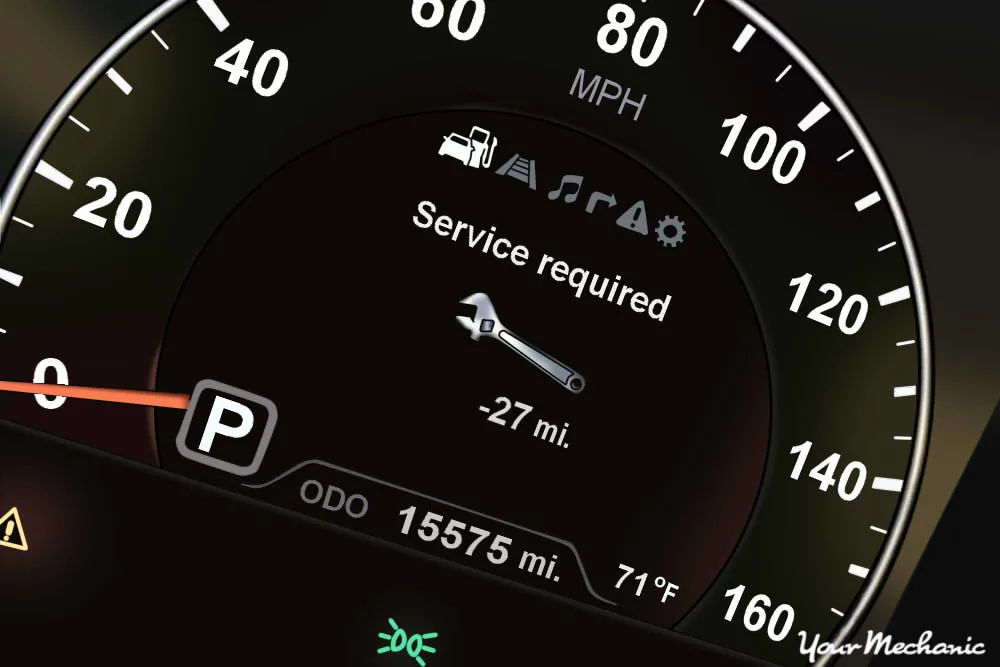
In addition to oil changes, the maintenance reminder system also tracks other essential tasks, such as tire rotations, brake inspections, and fluid replacements. Tire rotations help ensure even tire wear, extending the lifespan of the tires and maintaining optimal traction. Brake inspections are crucial for identifying worn brake pads or other issues that could affect braking performance. Fluid replacements, such as coolant and brake fluid, help maintain the effectiveness of critical systems and prevent potential failures.
Disregarding maintenance reminders can lead to a range of issues, including reduced performance, increased wear on components, and potential breakdowns. For example, failing to perform timely oil changes can result in engine damage, while neglecting brake inspections can compromise safety. By paying attention to maintenance reminders and scheduling service promptly, Acura owners can prevent these problems and keep their vehicles running smoothly.
To ensure that maintenance reminders are followed, Acura owners should familiarize themselves with the maintenance schedule outlined in the owner’s manual. This schedule provides detailed information on the recommended intervals for various maintenance tasks. Keeping a record of completed maintenance can also help track service history and ensure that all required tasks are performed on time.
Disregarding maintenance reminders is a common mistake that can lead to neglected maintenance and potential vehicle issues. By paying attention to maintenance reminders and scheduling service promptly, Acura owners can keep their vehicles in optimal condition and prevent potential problems. Embracing the maintenance reminder system helps ensure the reliability and longevity of the vehicle.
9. Overcomplicating Climate Control Settings
The climate control system in Acura vehicles offers advanced features for maintaining cabin comfort. However, overcomplicating the settings can lead to frustration and discomfort. Acura owners should familiarize themselves with the climate control system and use its features effectively to maintain a comfortable cabin environment without unnecessary hassle.
Modern climate control systems are designed to provide precise temperature regulation and airflow management, ensuring a comfortable cabin environment in all weather conditions. These systems often include features such as automatic temperature control, dual-zone or tri-zone climate control, and air quality sensors. While these features are designed to enhance comfort, overcomplicating the settings can lead to frustration and discomfort. To make the most of the climate control system, Acura owners should take the time to understand its functionality and use it effectively.
Automatic temperature control is a feature that allows the climate control system to maintain a set temperature within the cabin. By selecting the desired temperature, the system automatically adjusts the fan speed, airflow, and air conditioning settings to achieve and maintain the target temperature. This eliminates the need for constant manual adjustments and helps ensure a consistent and comfortable environment.

Dual-zone or tri-zone climate control systems allow different areas of the cabin to be set to different temperatures. For example, the driver and front passenger can each select their preferred temperature settings, while rear passengers can have a separate climate zone. This feature provides personalized comfort for all occupants, reducing potential conflicts over temperature preferences. It is important to set and synchronize these zones correctly to avoid inconsistent temperatures and ensure everyone’s comfort.
Air quality sensors in modern climate control systems can detect pollutants and automatically adjust the settings to maintain a clean and healthy cabin environment. This may include activating air recirculation mode or adjusting the ventilation to bring in fresh air from outside. Understanding how to use these features can enhance the comfort and health benefits of the climate control system.
To avoid overcomplicating the climate control settings, Acura owners should take the time to familiarize themselves with the system’s features and controls. This includes understanding how to switch between automatic and manual modes, set temperatures for different zones, and adjust airflow and fan speed. The owner’s manual provides detailed instructions on using the climate control system, and dealership staff can offer additional guidance if needed.
In addition to understanding the basic settings, Acura owners should also be aware of how to use the system’s advanced features effectively. This may include utilizing the defrost and defog functions, setting up programmable climate control, and managing air quality seāttings. Taking advantage of these features can help maintain a comfortable cabin environment in various weather conditions.
Regular maintenance of the climate control system is also important for ensuring its optimal performance. This includes replacing cabin air filters, checking for refrigerant leaks, and ensuring that the system is operating efficiently. Neglecting maintenance can lead to reduced performance and potential issues with temperature regulation and air quality.
Overcomplicating climate control settings is a common mistake that can lead to frustration and discomfort. By taking the time to understand and use the climate control system effectively, Acura owners can maintain a comfortable cabin environment without unnecessary hassle. Familiarizing themselves with the system’s features and performing regular maintenance helps ensure a more enjoyable and comfortable driving experience.
10. Failing to Learn About the Vehicle’s Features
Acura vehicles come with a wide range of advanced features and technologies designed to enhance the driving experience, improve safety, and provide convenience. Failing to take the time to learn about these features can result in underutilization and missed opportunities for enhanced driving pleasure. Acura owners should thoroughly read the owner’s manual, explore the vehicle’s settings, and seek assistance from dealership staff to fully understand and utilize the available technology.
The owner’s manual is a valuable resource that provides detailed information on the various features and functions of the vehicle. It includes instructions on how to operate the infotainment system, use advanced driver assistance systems, configure climate control settings, and more. Taking the time to read the owner’s manual can help Acura owners discover features they may not have been aware of and learn how to use them effectively.
Exploring the vehicle’s settings through the infotainment system is another important step in understanding and utilizing its technology. Many Acura vehicles offer customizable settings for various features, allowing owners to tailor the driving experience to their preferences. This may include adjusting driver assistance system settings, configuring audio preferences, and setting up driver profiles. By exploring these settings, owners can make the most of the available technology and enhance their driving experience.

In addition to reading the owner’s manual and exploring settings, Acura owners should not hesitate to seek assistance from dealership staff. Dealership employees are trained to understand the features and functions of Acura vehicles and can provide hands-on demonstrations and explanations. This can be particularly helpful for complex features or systems that may require additional clarification.
Participating in vehicle orientation sessions offered by the dealership can also be beneficial. These sessions provide an opportunity for new Acura owners to learn about their vehicle’s features in a comprehensive and interactive manner. They often include demonstrations of advanced technology, hands-on practice, and the chance to ask questions and receive personalized guidance.
Taking the time to learn about the vehicle’s features and technology can greatly enhance the driving experience. It allows Acura owners to fully utilize the available tools and systems, improving safety, convenience, and enjoyment. By being proactive and investing the time to understand their vehicle, owners can make the most of the advanced technology and ensure a more satisfying and enjoyable journey.
Failing to learn about the vehicle’s features is a common mistake that can result in underutilization and missed opportunities for enhanced driving pleasure. By thoroughly reading the owner’s manual, exploring settings, seeking assistance from dealership staff, and participating in orientation sessions, Acura owners can fully understand and utilize the available technology. Embracing these features helps maximize the benefits of owning an Acura and ensures a more enjoyable and fulfilling driving experience.
By avoiding these ten common mistakes, Acura owners can ensure they get the most out of their vehicle’s technology features. Regular updates, proper setup, and a willingness to learn about the available features are key to maximizing the benefits of Acura’s advanced technology.