Infotainment systems are either a blessing or a curse in modern cars. They’re the tech brains that manage navigation, entertainment, phone calls, and sometimes even climate control.
When they work right, it’s smooth sailing. But when they crash, lag, or freeze mid-drive? Total buzzkill. Unfortunately, not all infotainment systems are made equal—some work like a charm, others act like they were coded during a coffee break.
While car manufacturers love to brag about flashy screens, voice assistants, and smartphone integration, real-world usage tells a different story. Drivers want consistency—no random blackouts, frozen screens, or painfully slow response times. We’ve all tapped a screen in frustration, yelling “Come on!” like it could hear us.
In this article, we’re diving into five infotainment systems that rarely give drivers grief—they’re fast, reliable, and get the job done without drama.
On the flip side, we’ll also call out five systems that lag, crash, or just annoy the heck out of drivers. We looked at owner feedback, tech reviews, long-term road tests, and user forums to make this list brutally honest.
So if you’re car shopping—or just want to know if your system made the naughty or nice list—read on. No fluff, just the facts.
ALSO READ: 5 Sports Sedans That Are Built To Last and 5 That Break Under Pressure
5 Infotainment Systems That Rarely Crash
In today’s tech-driven automotive landscape, a car’s infotainment system isn’t just a luxury — it’s a necessity. From navigation and entertainment to vehicle settings and smartphone integration, these systems are central to the modern driving experience.
But with all that functionality comes one major pitfall: reliability. Nothing kills the vibe faster than a screen freeze or system crash mid-drive. That’s why we’ve rounded up five infotainment systems that stand out not just for their features, but for their rock-solid stability.
If you’re tired of glitchy interfaces and unexpected reboots, these are the systems you can count on to keep working — every time you start the engine.
1. BMW iDrive 8
BMW’s latest iDrive 8 system is genuinely impressive—and shockingly stable. This setup blends sharp graphics with quick load times and intuitive menus. BMW’s been refining iDrive since the early 2000s, and it shows. The learning curve? Not bad at all. Once you get used to the rotary dial (or touchscreen, your choice), it feels second nature.

Where iDrive 8 shines is its reliability. No random reboots, no system lag during startup, and no ghost-touch issues. You can jump between navigation, media, and settings without freezing or delay. Voice control works decently too—better than most non-Apple systems. And Apple CarPlay and Android Auto integrate wirelessly without crashing the native system.
OTA (over-the-air) updates also keep things fresh and bug-free. BMW actively fixes glitches—rare as they are. Users rarely report issues, and even in user forums, complaints about iDrive are few and far between. If you want something rock-solid with minimal nonsense, iDrive 8 is one of the best in the game.
Bottom line: it just works. Consistently. No drama, no crashing mid-drive, and no clunky design. BMW nailed this one.
Also Read: 5 Best and 5 Worst Ford Eco-Boost Engines To Know
2. Hyundai/Kia/Genesis — ccNC Infotainment (Connected Car Navigation Cockpit)
Hyundai’s newer infotainment system, known as ccNC, is finally living up to its premium branding. Found in models like the Hyundai Ioniq 6, Kia EV6, and Genesis GV70, it offers buttery-smooth operation, clean UI, and zero lag—yes, zero.

Compared to their older setups, this new version is shockingly refined. Boot-up time is quick, menus respond instantly, and voice control isn’t a hot mess anymore. One big win is how it handles Apple CarPlay and Android Auto—they don’t conflict with the system, and there’s no weird screen overlap or freezing.
A huge plus? It remembers your last state. Turn the car off mid-call or mid-map, and it boots up right where you left off. That’s not as common as you’d think.
Crash reports? Almost non-existent. This system doesn’t freeze, reboot, or randomly mute your music. Hyundai’s been listening to feedback and clearly invested in stability.
Whether you’re buying a top-end Genesis or a budget Hyundai, this infotainment setup delivers top-tier performance without needing a luxury badge.
3. Porsche Communication Management (PCM) 6.0
For a brand known more for lap times than tech, Porsche nailed it with PCM 6.0. You’d expect a few hiccups from a performance-focused automaker, but nope—this system is fast, responsive, and rarely ever bugs out.

PCM 6.0 brings together a slick layout with logical menu structures. It’s clean and minimal, but functional. Wireless CarPlay is seamless, Android Auto too. And it doesn’t crash when you use Google Maps or Spotify like some others we’ll name later.
The best part? The system responds like a smartphone. No lag when swiping through screens. No delays when selecting drive modes or changing songs. And the screen resolution is sharp, making map navigation clear and precise.
OTA updates keep it polished, and Porsche owners rarely complain about the system online—which is saying something because Porsche people love to complain.
Bonus: It integrates beautifully with the instrument cluster and head-up display. Everything syncs well, and nothing feels clunky.
4. Ford SYNC 4A
Ford’s SYNC systems were once the laughingstock of the car world. But SYNC 4A? It’s a total redemption arc. Found in newer Fords like the Mustang Mach-E and F-150 Lightning, this system rarely crashes, responds quickly, and looks good doing it.

One reason it works so well: it uses a split-screen interface with adaptive tiles. That means you can view navigation and music simultaneously, and it updates in real-time without freaking out. It’s multitasking done right.
Ford also ditched the laggy behavior from older SYNC systems. Voice recognition is snappy, touchscreen inputs register instantly, and the system feels stable, even under load.
CarPlay and Android Auto work both wired and wirelessly without constant disconnects. You can even customize your home screen and widget layout. Plus, frequent OTA updates keep everything running smoothly.
Drivers who’ve used it swear by its simplicity and stability. It’s not the flashiest, but it’s definitely one of the most reliable out there today.
5. Volvo Google Built-In (Android Automotive OS)
Volvo took a bold step by letting Google run the whole show—and it paid off. Their infotainment systems, based on Android Automotive OS, are insanely smooth and super stable.

What makes it different? This isn’t just Android Auto projected from your phone. It’s natively integrated, meaning it runs Google Maps, Assistant, and the Play Store from the car itself. No middleman, no lag.
And honestly, it runs better than most car-brand-built systems. Updates come directly from Google, so it’s secure and up-to-date. Navigation loads fast, Assistant understands commands naturally, and media apps like Spotify run glitch-free.
System crashes? Basically unheard of. Volvo keeps hardware and software tightly integrated, which means fewer bugs and smoother experiences overall.
Sure, the UI feels a bit bare-bones compared to flashy rivals. But if your priority is performance and stability, this one punches above its weight.
ALSO READ: 5 Minivans With Awkward Middle Row Access and 5 That Get It Right
5 Infotainment Systems That Constantly Lag
1. Subaru Starlink
Subaru makes some of the safest cars around, but their infotainment game? Painfully outdated. Starlink feels like a 2010 system slapped into a 2025 car.
The UI is clunky, the graphics are dated, and the lag is constant. Want to switch apps or toggle between settings? Better hope you’re not in a rush, because this system moves like molasses. Touchscreen inputs sometimes take two or three taps to register.

And the system has a bad habit of freezing, especially when using Android Auto. People report random black screens or full system reboots mid-drive. Even the volume knob can lag behind actual input.
Updates are rare, and Subaru hasn’t really invested in improving Starlink. It gets the job done, technically, but it’s frustrating to use and nowhere near class-leading.
If you’re tech-savvy or used to a modern phone interface, using Starlink will test your patience daily.
2. Toyota Audio Multimedia (Old Versions)
Before 2023, Toyota’s infotainment was just bad. Not mid—bad. The older Entune-based systems were notoriously laggy, confusing to navigate, and often prone to random crashes.
You’d think the world’s biggest automaker would have a better setup, but nope. These systems boot slowly, don’t support wireless CarPlay/Android Auto, and the voice assistant is practically useless.

Even touchscreen sensitivity is a joke. Drivers complain about delayed response times, especially in colder weather. Screen freezing and system resets are common too, especially during long drives.
Toyota is finally rolling out new systems that fix these issues (like the one in the new Tundra and Prius), but millions of drivers are still stuck with the old glitchy mess. If you’re buying a used Toyota, double-check what system you’re getting—you might be inheriting a headache.
3. Jeep Uconnect 5 (Some Variants)
Uconnect was once considered top-tier. But Uconnect 5? It’s been a mixed bag. While some Stellantis vehicles run it smoothly, others, especially lower trims, struggle hard with stability.

Owners report issues like:
- The screen is randomly going black
- Freezing when switching between apps
- Crashing during reverse camera usage
- Constant CarPlay disconnections
The issue seems partly hardware-based—cheaper trims don’t have enough RAM to support all the features. So the software chokes. It tries to do too much and ends up doing nothing well.
You’ll also see slow system boot-ups, especially in colder climates. And navigating through the menu can feel like a chore. Definitely not what you want when driving.
4. NissanConnect
NissanConnect is one of the most frustrating infotainment systems still in circulation. The layout is unintuitive, the voice recognition is laughable, and system crashes are way too common.
Basic tasks—like loading a map or switching songs—feel sluggish. CarPlay drops in and out frequently, especially when using Bluetooth and USB together. The touchscreen isn’t as responsive as it should be, and some models have software that hasn’t been updated in years.

You’ll see threads online full of Nissan drivers asking how to fix black screens or frozen displays. The worst part? Dealerships often shrug it off as “normal.”
It works… until it doesn’t. And when it breaks mid-drive, you’ll wish your car just had physical buttons.
5. Mazda Connect (Older Versions)
Mazda’s cars are great to drive, but their old infotainment systems? Straight-up annoying. Found in models before 2022, these systems were slow, unresponsive, and deeply outdated.
No touchscreen unless you’re parked. The rotary dial is clunky, especially for navigating apps like Apple CarPlay. And speaking of CarPlay, it often lags, freezes, or just boots you out completely.

Load times are long, transitions are jerky, and you’ll often feel like the system is actively resisting you. People have also reported audio glitches and random system restarts.
Mazda has improved with newer models, but the older setups still haunt many drivers. If you’re shopping used, just be warned: it might look sleek, but it’s a headache under the hood.
Infotainment systems are becoming a make-or-break factor when choosing a car. While horsepower and fuel economy still matter, no one wants to deal with a glitchy screen or frozen nav mid-commute. The good news?
Some automakers are finally catching up to consumer tech expectations. Systems like BMW’s iDrive 8 and Volvo’s Android-powered layout are not only modern—they actually work, day in and day out.
But it’s wild how some brands are still shipping cars with slow, outdated tech in 2025. Infotainment lag isn’t just annoying—it can be dangerous if it distracts the driver or causes a crash while you’re relying on navigation. The systems on the “laggy” list aren’t all hopeless, but they clearly need updates, better hardware, or just a complete rethink.
So, if you’re in the market for a new (or used) ride, test the infotainment like you test-drive the car. Press the buttons. Try the maps. See how long it takes to connect your phone. Because in this age, your car’s screen is just as important as what’s under the hood. And trust us—you’ll thank yourself every time you don’t have to reboot your dashboard like it’s a 90s computer.