Smartphone app integration in trucks has become more than just a flashy gimmick—it’s now a deal-breaker for many tech-savvy truck buyers.
As the world moves toward seamless digital experiences, truck manufacturers have jumped on board, offering mobile apps that allow remote start, vehicle diagnostics, lock/unlock features, climate pre-conditioning, and more—all from the palm of your hand. For anyone buying a pickup in 2025, smartphone connectivity in trucks isn’t a bonus anymore—it’s expected.
But not all truck apps are created equal. While some OEMs have mastered fluid UI/UX design and instant communication between phone and truck, others still stumble through laggy interfaces, delayed responses, and half-baked features.
If you’re investing in a machine built to tow heavy loads, conquer terrains, and serve as your mobile office, the app that controls it should be just as powerful and reliable.
This guide dives into 5 trucks with the best smartphone app controls, each setting high standards for user experience and innovation. We’ll also spotlight 5 trucks with clunky, frustrating apps that leave drivers wanting more.
Whether you’re a truck lover, fleet operator, or first-time buyer, this is your definitive take on truck smartphone app performance in 2025—as seen through the eyes of an automobile addict who demands nothing less than excellence.
5 Trucks With the Best Smartphone App Controls
These trucks don’t just excel under the hood—they dominate in the palm of your hand. With seamless mobile integration, real-time data, and reliable remote functions, these pickups bring smart control to a new level.
From remote start to trailer monitoring, their apps elevate convenience for modern truckers who expect more than just horsepower. Here are 5 trucks with standout smartphone app controls.
ALSO READ: 5 Brands That Last Without Expensive Maintenance and 5 That Don’t
1. Ford F-150 – FordPass App
When it comes to balancing brawn with brains, the Ford F-150 gets it right, especially through the FordPass app. This isn’t some clunky interface just slapped together to tick a tech box. FordPass is an intelligently designed mobile platform that offers real-time information, remote commands, and personalized services—all wrapped in a clean UI that just works.
The app allows you to lock/unlock doors, remote start, schedule service, and even track fuel levels and tire pressure. For owners of the F-150 Lightning, FordPass steps it up with EV-specific features like charge status, range estimates, and nearby charging station locations.
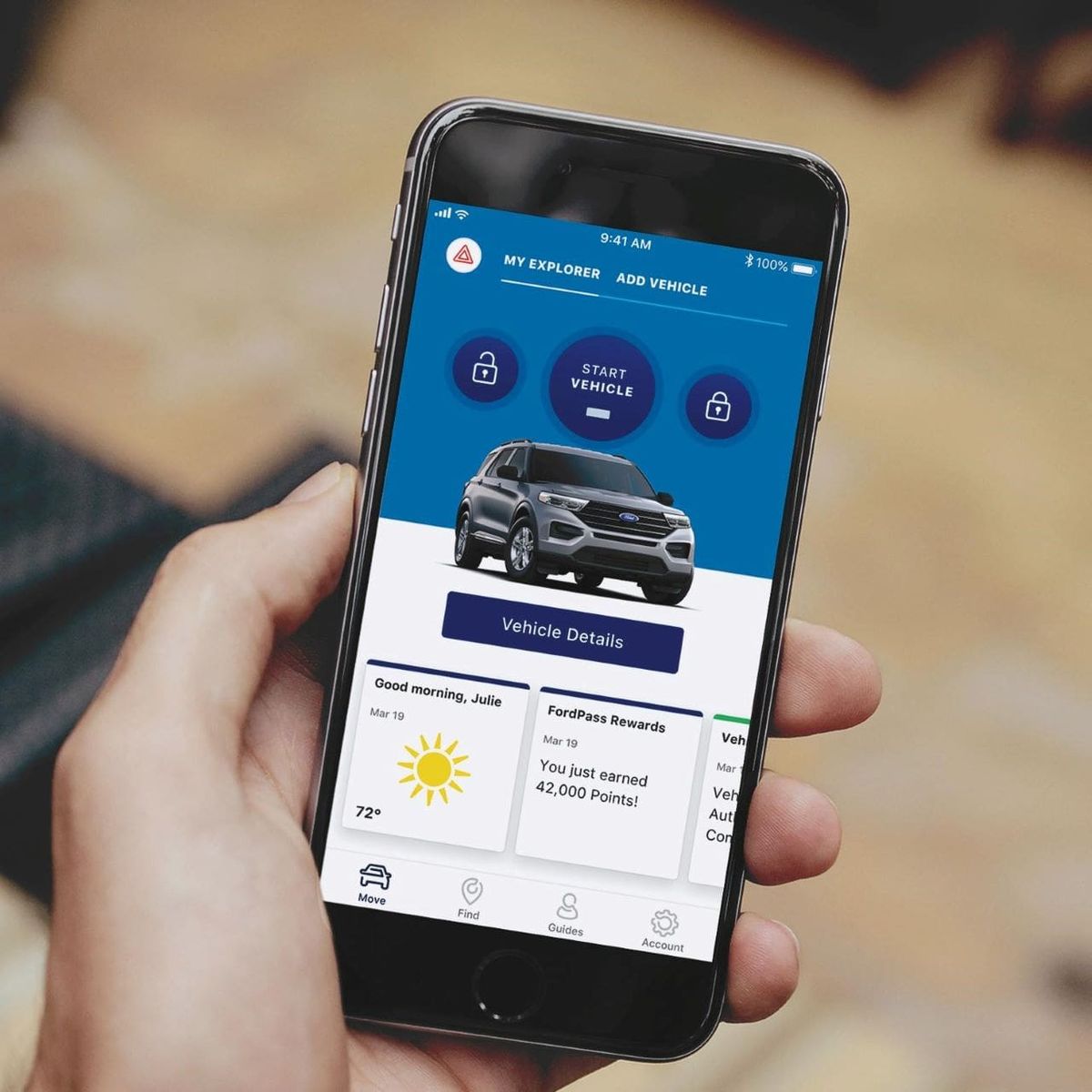
It syncs with your smartphone via Ford’s SYNC 4 system and has Apple CarPlay and Android Auto for enhanced synergy.
What seals the deal for me as an enthusiast is how quickly and consistently the app connects. There’s minimal lag, even in remote areas, and over-the-air updates keep things fresh. It also integrates live traffic updates, vehicle health reports, and even remote climate controls for hot or freezing mornings.
Ford didn’t just make a powerful truck—they made one that speaks your digital language. If you’re investing in a full-size pickup with brains and brawn, the F-150 plus FordPass is a combo that’s hard to beat.
2. Ram 1500 – Ram App (via Uconnect)
The Ram 1500 has always been the king of comfort, but now it’s also one of the smartest trucks on the road thanks to the Ram App powered by Uconnect. Chrysler’s Uconnect platform has evolved beautifully over the years, and in 2025, it’s a tech beast.
With the app, you can start your engine remotely, locate your truck in a packed lot, send destinations to your nav, and even monitor trailer tire pressure—a godsend for long hauls.

The standout here is how deeply it integrates with the Ram’s cabin tech, especially the huge 12- or 14.5-inch touchscreens. It even lets you stream Alexa, adjust the climate, and use Valet Mode when someone else is behind the wheel.
The UI is responsive, clean, and intuitive. Unlike apps where you tap and pray for a response, the Ram app responds within seconds. Plus, it’s reliable over cellular and Wi-Fi, which matters when you’re out of urban zones.
As someone who loves trucks that blend ruggedness with intelligence, the Ram 1500 delivers. Uconnect’s app doesn’t just work—it works well. It’s a real-time command center for a truck that was already a segment leader. For anyone obsessed with control and comfort, the Ram 1500 with Uconnect is top-tier.
3. Chevrolet Silverado 1500 – myChevrolet App
Chevy’s Silverado 1500 isn’t just built for work—it’s built to work smart, especially with the myChevrolet App. GM’s app suite has come a long way, and for 2025, it’s running smoothly and powerfully—like the Silverado itself.
The myChevrolet app brings a solid feature set: remote start/stop, lock/unlock, vehicle diagnostics, and real-time location tracking. But it’s the Trailer Assist features that really set it apart. You can do a pre-departure checklist, run trailer light tests, and even monitor trailer tire pressure. It takes the stress out of towing—a core concern for any serious truck user.
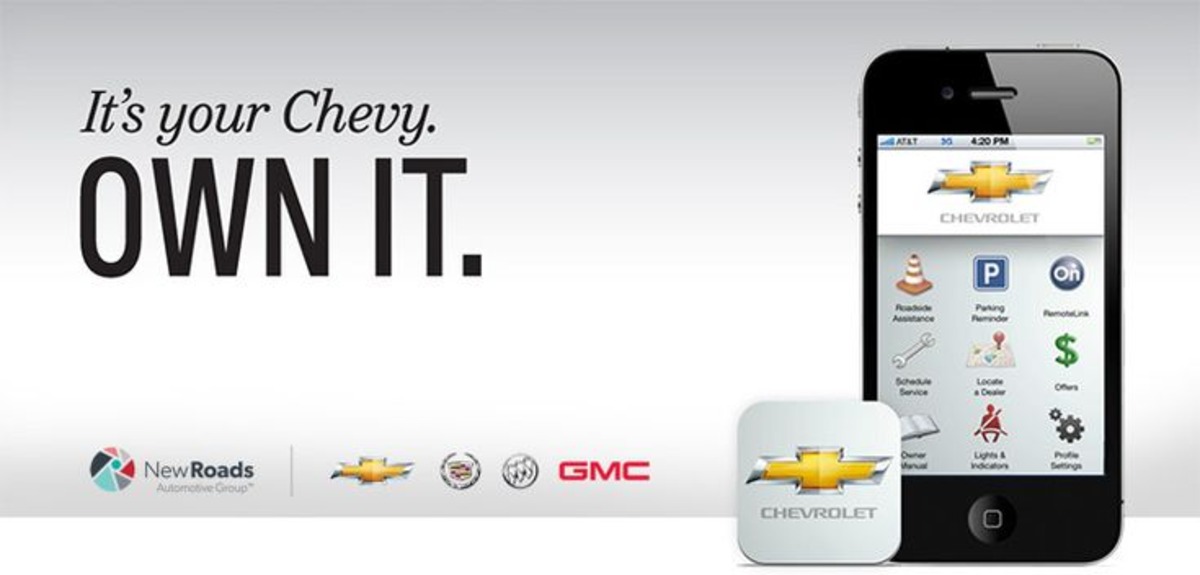
The design is sleek, updates are frequent, and connection reliability is high, whether you’re using LTE or Wi-Fi. I especially love how it syncs with Google Maps and OnStar, making route planning and emergency services smoother.
Plus, the app offers driver behavior insights, which can help improve safety and fuel efficiency. For fleet owners, there’s even a Business Solutions tab for tracking multiple trucks.
While Silverado might not be everyone’s first choice stylistically, if you’re after a powerful app experience tied to a capable truck, this combo delivers. It’s smart, stable, and absolutely suited for the tech-first driver who still needs to haul, tow, and trek.
4. Rivian R1T – Rivian App
Electric trucks are rewriting the playbook, and none more boldly than the Rivian R1T—a high-performance adventure truck with one of the most futuristic apps in the game. The Rivian App feels like something out of a sci-fi movie, only it’s real and it’s ridiculously responsive.
This app lets you do more than just unlock doors or start the motor. You can control the gear tunnel, monitor battery range, adjust suspension height, and even precondition the cabin.

It connects seamlessly over 5G/Wi-Fi and syncs effortlessly with Rivian’s proprietary software platform.
What makes it stand out is how intuitive and rich the UX is. Every tap feels purposeful, and the design mirrors the truck’s minimalist yet powerful aesthetic. You can even lock and unlock the truck remotely using your phone as the key—no fob required.
It includes trip logs, charging station availability, and software update scheduling—all with an interface that’s refreshingly modern. For off-roaders and techies, it doesn’t get much better.
If you want a truck with a smartphone app that feels like a command center for adventure, the Rivian R1T is your truck. It’s bold, it’s fast, and it’s possibly the most connected pickup on Earth right now.
5. Hyundai Santa Cruz – Bluelink App
The Hyundai Santa Cruz may blur the line between truck and SUV, but its BlueLink app is all pickup-level performance. Hyundai’s mobile tech has grown leaps and bounds, and BlueLink is a prime example of functionality meeting finesse.
With the app, you can remote start the engine, control the climate, track the vehicle, and even send destinations to the onboard navigation. There are also maintenance alerts, diagnostic scans, and even panic mode activation.

The responsiveness is what hits home here. Even when used in patchy networks, the app doesn’t lose sync or delay commands. And it’s got a clean, user-friendly interface that doesn’t overwhelm you with technical clutter. Everything feels where it should be.
What’s even cooler? Voice commands, Google Assistant integration, and smartwatch connectivity. This trucklet may not have a huge V8, but it’s smart enough to make you feel like you’re driving something far more sophisticated.
If you want versatility, reliability, and digital control, the Santa Cruz with Bluelink is hard to ignore. As someone obsessed with smart tech in trucks, this one had me hooked the first time I started the engine from across a parking lot and climbed into a pre-cooled cabin.
5 Trucks With Clunky Apps
Not all tech is good tech. Some trucks are still bogged down by laggy apps, outdated interfaces, or missing features that make smartphone integration more frustrating than functional. Here are 5 pickups that seriously need to update their game when it comes to mobile control. These clunky apps are proof that even the most powerful truck can fall flat in the digital age.
ALSO READ: 5 Vehicles With Cheap Repairs and 5 That Cost a Fortune
1. Toyota Tundra – Toyota App
The Toyota Tundra is a beast on the road, but its app feels like it’s stuck in the early 2010s. The Toyota App aims to offer remote start, lock/unlock, and vehicle locator functions, but the execution leaves much to be desired.
The interface is clunky and feels outdated, with menus buried under too many submenus. Remote commands like start and climate control can lag by 10–20 seconds, or worse, fail to register at all. Notifications often arrive late, and updates are infrequent, making bugs linger longer than they should.
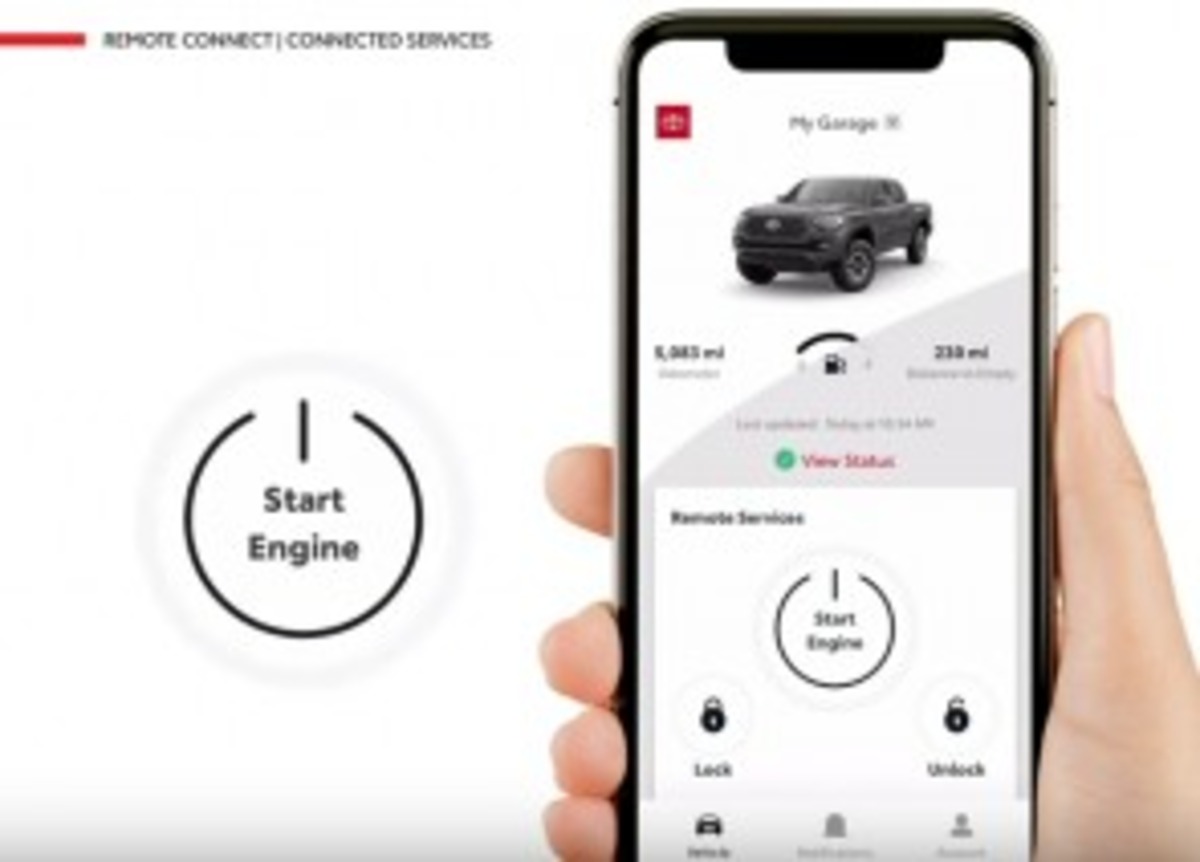
Another major issue is the limited functionality unless you’re subscribed to Toyota’s Connected Services. Even then, features like remote locking and climate control can cut out randomly. For a truck as modern and mechanically sound as the Tundra, this is a letdown.
Users have also reported frequent app crashes, poor Bluetooth syncing, and minimal customization in the dashboard. As a truck enthusiast, it’s painful to see Toyota’s solid hardware paired with such underwhelming software.
If Toyota wants to appeal to a younger, tech-hungry market, this app needs a full overhaul. The Tundra deserves an app that reflects its power and reputation, not one that feels like an afterthought.
2. Nissan Titan – NissanConnect App
The Nissan Titan tries hard to compete with the big boys, but its NissanConnect Services app drags it down. For starters, the app layout feels unintuitive, with poor design flow and icons that look dated. If you’re expecting responsive, smooth control, prepare for disappointment.
Remote functions like start, stop, and unlock are there, but they’re painfully slow. It can take 30+ seconds to execute a command, if it works at all.
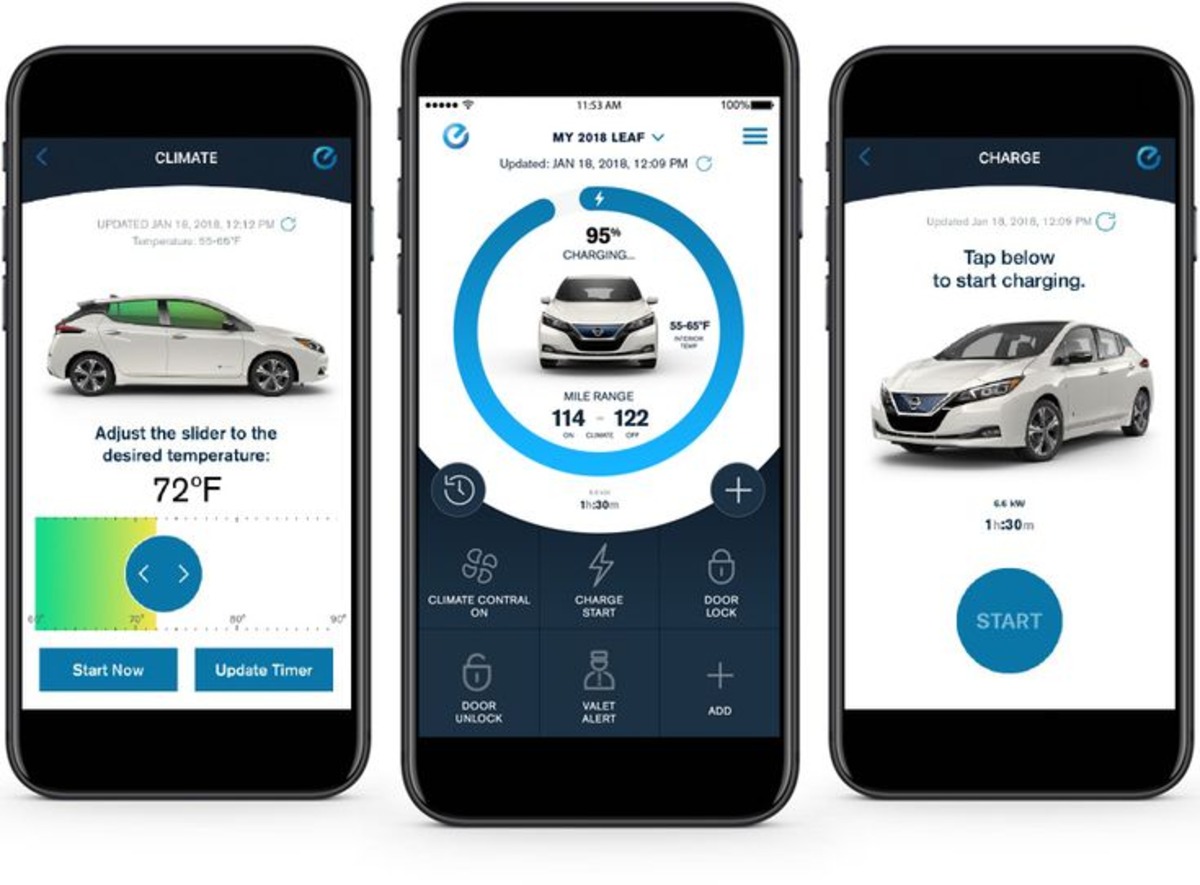
Sometimes, the app shows the truck as “offline” even when it’s not. There’s also no trailer monitoring support, a crucial feature that competitors like Ford and GM deliver well.
The Titan app doesn’t offer deep integration with navigation, live diagnostics, or EV-style updates (not surprising, but still limiting). The lack of over-the-air updates means it doesn’t evolve with time, which is a major drawback in today’s tech-driven auto market.
What makes things worse is the inconsistent login sessions—you often get logged out randomly, forcing unnecessary re-authentication. It’s a small hassle, but one that adds up over time.
As someone who’s always pushing trucks to their limit, I expect the same from the tech that controls them. Nissan needs to take its software seriously if the Titan ever wants to punch above its weight again.
3. GMC Canyon – myGMC App
The GMC Canyon has a lot going for it—refined styling, strong towing, and a comfortable ride—but the myGMC app doesn’t quite match the truck’s premium appeal. While built on the same platform as the myChevrolet app, it somehow feels less polished and more prone to bugs.
First off, connection failures are common, even in urban areas. Remote start often results in an error, and features like vehicle location and diagnostics are slower to load than they should be. Compared to what you get on its Silverado cousin, the Canyon feels short-changed.
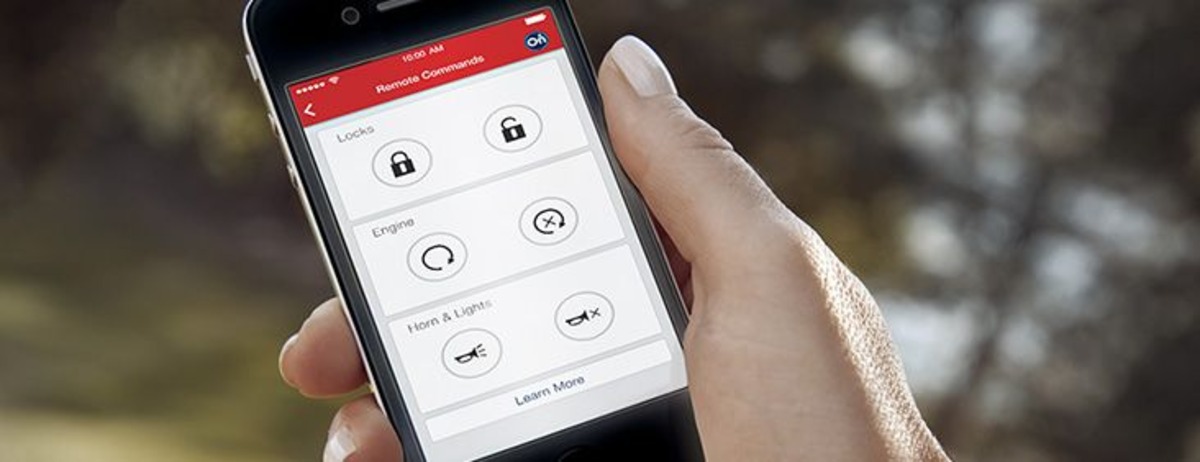
The app interface is uninspiring. It lacks the fluid transitions and crisp animations you’d expect from a luxury-leaning brand like GMC. There’s no standout feature to make up for it either—no exclusive towing help, no cabin customization, no trailering enhancements.
Another gripe: notifications are inconsistent. You may or may not get alerts for lock status, battery health, or service intervals. For a midsize truck aiming to play in the premium space, this feels like a missed opportunity.
The Canyon deserves a smarter, faster app to complement its capability and comfort. Right now, it’s just coasting on shared tech without giving owners that extra edge they expect from GMC branding.
4. Jeep Gladiator – Jeep App (via Uconnect)
You’d expect the rugged Jeep Gladiator to have an equally rugged and intuitive app experience, but the Jeep app (through Uconnect Access) is anything but trail-rated. While Jeep’s off-road credibility is undisputed, its app ecosystem is a different story.
The app suffers from slow responsiveness, particularly on remote commands. Even simple tasks like unlocking the doors or starting the engine can involve loading delays that kill the convenience. Some owners report needing to re-send commands multiple times before they take effect.

The design is also a bit of a mess. For a brand that embraces bold styling, the app looks flat and uninspired, with a confusing layout that makes key features hard to access. Plus, unless you subscribe to the highest service tier, you’re locked out of half the options.
Even more frustrating is the app’s poor syncing with Jeep’s in-dash Uconnect system. Notifications and alerts don’t always match what’s on the infotainment screen, creating disjointed user experiences.
The Gladiator is a truck built to go anywhere and do anything, but its app feels like it’s stuck in traffic. Jeep fans deserve an app that performs with the same spirit and strength as the vehicle it controls.
5. Honda Ridgeline – HondaLink App
The Honda Ridgeline offers crossover comfort in a pickup package, but its HondaLink app is where the refinement stops. For a brand known for reliability and smart engineering, the app feels surprisingly behind the times.
HondaLink offers basic features like remote start, location tracking, and maintenance scheduling, but it’s riddled with limitations. For one, remote commands often lag, especially over mobile data. The app frequently reports the vehicle as “unavailable” or shows outdated vehicle statuses.
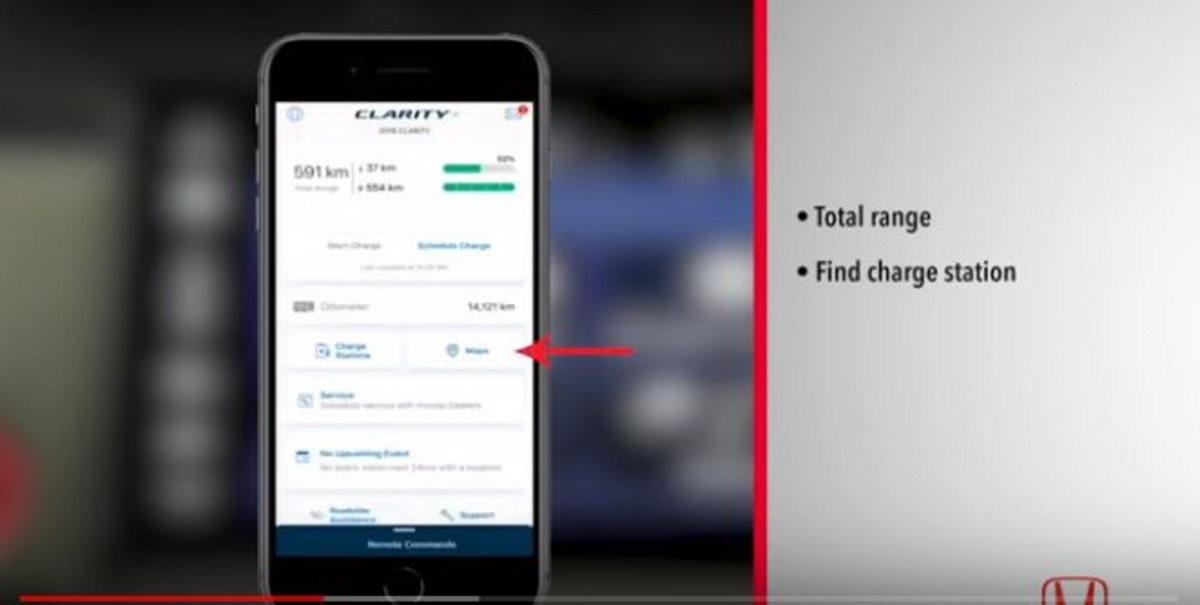
There’s also the issue of region-specific services—some features just don’t work outside the U.S., which is frustrating for international owners. The interface is cluttered, and finding the right function often requires tapping through multiple screens. It doesn’t help that the design feels like it hasn’t been updated in years.
For a mid-size truck that sells itself on being smart and versatile, this app is shockingly uninspired. There’s no trailer assist, no tire pressure monitoring, no integration with voice assistants like Alexa or Google Home—features common in competitors.
As a diehard truck lover, it’s disappointing to see Honda drop the ball on what should be a simple win. The Ridgeline deserves an app that mirrors its thoughtful design and comfort, not one that makes users want to give up and grab the keys instead.
The Right App For You!
In today’s connected world, a truck’s performance isn’t just measured by horsepower, towing capacity, or off-road prowess—it’s also about how well it integrates with your smartphone. Whether it’s remote starting your truck on a freezing morning, checking diagnostics before a road trip, or managing a trailer from your phone, app functionality has become central to the modern truck ownership experience.
The best truck apps—like those from Ford, Ram, Rivian, Chevy, and Hyundai—go beyond the basics. They offer rich features, fast response times, beautiful user interfaces, and smart integrations that make life easier for truck owners. These brands understand that a smart truck needs a smart companion app.
On the other hand, clunky apps from Toyota, Nissan, GMC, Jeep, and Honda remind us that bad software can spoil the ownership experience. These apps often lag, crash, or just lack key features that should be standard by now.
As an automobile addict who lives and breathes performance and tech, I believe that digital control should be just as powerful as mechanical might. Your smartphone shouldn’t just be in your pocket—it should be your co-pilot. Choose wisely. The best trucks don’t just roar down the highway—they also respond to a swipe and a tap.