In today’s automotive world, the touchscreen infotainment system has evolved from a luxury feature to the central command center of the modern vehicle.
As drivers increasingly expect smartphone-like performance from their car’s digital interface, the responsiveness of these systems has become a critical factor in the ownership experience.
Much like the frustration of trying to use an outdated smartphone with laggy performance, a slow and unresponsive car touchscreen can transform routine tasks into exasperating ordeals.
The disparity between the best and worst automotive touchscreens on the market has never been more pronounced. While some manufacturers have invested heavily in processor speeds, software optimization, and intuitive user interfaces, others seem trapped in the digital dark ages, offering systems that struggle with basic operations and leave drivers longing for the simplicity of physical buttons.
This growing technological divide has real-world implications for driver safety and satisfaction. A fluid, responsive interface allows for quick adjustments with minimal distraction, while laggy systems demand more attention and time away from the road.
As touchscreens continue to control more vehicle functions from climate controls to driving modes their performance becomes increasingly consequential.
In this comprehensive comparison, we’ll examine five vehicles that showcase lightning-fast touchscreen responsiveness that rivals the latest smartphones, and five that demonstrate frustrating lag reminiscent of budget phones from a decade ago.
Whether you’re in the market for a new vehicle or simply curious about the state of automotive technology, understanding this crucial aspect of the modern driving experience can help you make more informed decisions.
5 Cars With Fast Touchscreens
These vehicles feature responsive infotainment displays that react instantly to inputs, with smooth animations and quick transitions that rival the performance of premium smartphones.
Their powerful processors and optimized software eliminate the frustrating lag that plagues lesser systems, creating a seamless experience whether going through maps or switching audio sources.
Even after years of ownership and multiple software updates, these exceptional touchscreens maintain their original speed and responsiveness, proving that automotive interfaces can meet modern expectations.
1. Tesla Model 3
When discussing automotive touchscreen technology, Tesla’s offerings invariably dominate the conversation and for good reason. The Tesla Model 3’s minimalist interior centers around a single 15-inch horizontal touchscreen that controls virtually every function of the vehicle, making its performance not just a luxury but a necessity.
Fortunately, Tesla has delivered a system that not only handles this responsibility but exceeds expectations in nearly every metric. Running on a custom-built processor and operating system specifically designed for automotive use, the Model 3’s touchscreen demonstrates smartphone-like responsiveness with no perceptible lag between input and action.
The system processes complex commands with the same effortless speed as simple tasks, whether you’re adjusting climate controls, going through entertainment options, or accessing the vehicle’s extensive settings menus.
What truly sets the Model 3’s system apart is the seamless integration of advanced features that would overwhelm lesser hardware. The high-definition backup camera displays instantly upon shifting into reverse, Tesla’s signature navigation system renders complex 3D environments without hesitation, and split-screen functionality operates without any degradation in performance.

Even processor-intensive operations like the visualization of surrounding vehicles and obstacles update in real-time with remarkable fluidity. Software optimization plays a crucial role in this exceptional performance.
Tesla’s vertical integration allows for hardware and software to be developed in concert, eliminating the compatibility issues that plague many competitor systems. The interface itself employs a thoughtful layout with large, easily-targeted touch points and intuitive swipe gestures that minimize the cognitive load on drivers.
Perhaps most impressively, Tesla’s commitment to over-the-air updates means the Model 3’s touchscreen performance has improved over time.
While most vehicles see their infotainment systems become increasingly outdated throughout their lifespan, Tesla owners often wake up to find new features and optimizations automatically installed overnight.
This future-proofing approach represents a paradigm shift in how we conceptualize automotive technology, transforming vehicles from depreciating assets into products that evolve and improve through software iterations.
2. Mercedes-Benz S-Class
The Mercedes-Benz S-Class has long established itself as the technological flagship of the automotive world, pioneering innovations that eventually trickle down to mainstream vehicles.
The latest iteration continues this tradition with its MBUX (Mercedes-Benz User Experience) infotainment system, featuring a massive 12.8-inch OLED central touchscreen that delivers performance worthy of the vehicle’s premium positioning.
The most immediate impression when interacting with the S-Class touchscreen is its exceptional visual quality. The OLED technology provides perfect black levels and vibrant colors that make other automotive displays appear dated by comparison. But this visual splendor doesn’t come at the expense of performance, quite the contrary.
The system is powered by an 8-core processor paired with 12GB of RAM, specifications that would be impressive even for a high-end tablet or lightweight laptop.
This processing power translates to remarkable responsiveness throughout the interface. Screen transitions occur instantaneously, complex menus render without hesitation, and the system handles multiple simultaneous operations without breaking a sweat.

The haptic feedback system deserves special mention, providing subtle physical confirmation of inputs that enhances the tactile experience while reducing the need to visually verify each command.
Mercedes has taken an intelligent approach to software design that prioritizes both aesthetics and functionality. The interface employs a layered architecture that keeps frequently accessed controls readily available while allowing deeper customization for users who desire it.
The system’s artificial intelligence adapts to user behavior over time, bringing frequently used functions to the forefront and creating a more personalized experience. Voice commands, processed by natural language recognition, execute with remarkable accuracy and minimal delay.
What truly distinguishes the S-Class system is how it balances cutting-edge digital functionality with thoughtful integration into the luxury driving experience. The augmented reality navigation overlay, which superimposes directional graphics onto a live camera feed, processes and displays complex visual information without a hint of stutter.
The system’s “zero layer” concept reduces menu diving by intelligently presenting the most relevant options based on context, demonstrating that Mercedes understands that true luxury in interface design means minimizing user effort rather than maximizing feature count.
3. Porsche Taycan
When Porsche ventured into the electric vehicle market with the Taycan, the storied sports car manufacturer faced the challenge of creating a digital interface that would complement its reputation for precision engineering.
The result is one of the most responsive and driver-focused touchscreen systems on the market, proving that Porsche’s commitment to performance extends beyond mere acceleration figures and handling characteristics.
The Taycan’s cockpit features a curved 16.8-inch digital instrument cluster complemented by a 10.9-inch central touchscreen and an optional passenger display.
This multi-screen approach could easily become overwhelming, but Porsche’s implementation demonstrates exceptional thoughtfulness in both hardware specification and software design.
Each display is powered by its dedicated processor, eliminating the resource bottlenecks that plague many competing systems when multiple displays are active simultaneously. Touch response on the central screen is instantaneous, with no perceptible delay between finger contact and system reaction.
The capacitive technology accurately registers even light touches, reducing the need for forceful inputs that can distract from driving. Animations are fluid yet purposeful, avoiding the flashy but ultimately distracting visual effects found in less mature systems.

The anti-glare coating and high maximum brightness ensure excellent visibility even in challenging lighting conditions, addressing a common weakness in automotive displays. Porsche’s interface design philosophy emphasizes immediate access to driving-relevant information and controls.
The tile-based home screen offers direct access to frequently used functions, while customizable widgets allow drivers to prioritize the information most relevant to their preferences.
The system never requires more than two touches to reach any function, demonstrating an understanding that in a performance vehicle, digital distraction equates to reduced driving engagement.
The Taycan’s system particularly excels in its handling of performance-related functions. The track precision app loads instantly and records telemetry data with professional-grade accuracy.
Power flow visualizations update in real-time even during aggressive driving, and the system maintains its responsiveness regardless of vehicle speed or driving conditions.
Perhaps most tellingly, Porsche has maintained physical controls for critical functions like drive mode selection and climate adjustment, suggesting a nuanced understanding that touchscreen technology should complement rather than completely replace tactile interfaces in performance-oriented vehicles.
4. Rivian R1T
As a newcomer to the automotive industry, Rivian entered the market unburdened by legacy systems and outdated technological frameworks.
This clean-slate advantage is immediately apparent in the R1T pickup truck’s touchscreen interface, which delivers a level of responsiveness and cohesiveness that many established manufacturers have struggled to achieve despite decades of experience.
The centerpiece of the R1T’s cabin is a 15.6-inch horizontally oriented touchscreen running Rivian’s custom-developed operating system. Built on an Android foundation but extensively modified for automotive use, the system demonstrates exceptional speed across all functions.
Powering this interface is a Qualcomm Snapdragon processor paired with substantial RAM allocations, providing computing resources that would be impressive even outside the automotive context.
The screen’s 1800 × 1200 resolution delivers crisp visuals with excellent touch accuracy, while the 60Hz refresh rate ensures smooth animations that contribute to the perception of system speed.

Going through the various menus reveals consistently quick response times with no hesitation, even when quickly switching between complex functions like navigation, vehicle settings, and media controls.
The off-road information displays, which provide real-time data on vehicle articulation, water fording depth, and terrain characteristics, render complex 3D graphics without any performance degradation.
Rivian’s interface design deserves particular praise for its intuitive layout that manages to be both visually appealing and highly functional. The system employs context-sensitive controls that appear when needed and recede when irrelevant, maximizing screen real estate without overwhelming the driver with information.
The “gear guard” security system exemplifies this thoughtful integration, displaying multiple camera feeds simultaneously with zero lag when reviewing footage or monitoring the vehicle’s surroundings.
Perhaps most impressively, the R1T’s touchscreen maintains its rapid performance even in extreme conditions. Whether traversing rough terrain that would physically disturb many capacitive displays or operating in temperature extremes that challenge electronic components, the system continues to respond instantaneously to user inputs.
This environmental resilience demonstrates Rivian’s understanding that in a vehicle designed for adventure, digital reliability is as important as mechanical durability.
Also Read: 5 Vehicles With Smart Cruise Control and 5 That Lag Behind
5. Lucid Air
The Lucid Air represents the ambitious entry of another new manufacturer into the luxury electric vehicle segment, and its touchscreen system demonstrates a level of polish and performance that belies the company’s newcomer status.
The expansive 34-inch curved glass cockpit display, which Lucid calls the “Glass Cockpit,” houses three separate screens that function with remarkable cohesion and responsiveness.
The technical specifications underpinning this system are impressive: Qualcomm’s automotive-grade Snapdragon processors deliver computing power comparable to high-end tablets, while specialized graphics processors handle the visual rendering with exceptional efficiency.
This hardware foundation supports a 5K resolution across the display array, providing crystal-clear text and graphics without imposing performance penalties.
User interactions with the central touchscreen reveal consistent sub-100ms response times, placing it among the very fastest automotive interfaces currently available.
The system registers inputs with pinpoint accuracy, and the screen transitions occur with a fluidity that creates an impression of immediacy. Even processor-intensive operations like changing drive modes, which adjust dozens of vehicle parameters simultaneously, execute without perceptible delay.

Lucid’s interface design demonstrates a sophisticated approach to information hierarchy and user experience. The system separates functions into logical groupings that minimize cognitive load while driving, with critical controls always remaining accessible regardless of which menu the user is currently going through.
The interface employs consistent visual language across all functions, creating an intuitive experience that requires a minimal learning curve despite the system’s considerable complexity.
Particularly noteworthy is the Lucid Air’s handling of the driver assistance visualization system. Unlike competing vehicles that display simplified representations of detected objects, Lucid’s system renders detailed, real-time 3D models of surrounding vehicles, pedestrians, and infrastructure with remarkable fidelity and zero latency.
This processing-intensive feature demonstrates the considerable computational headroom built into the system, suggesting that the interface will maintain its responsiveness even as future software updates introduce additional functionality.
5 That Lag Like Old Phones
These frustrating vehicles feature infuriatingly slow displays that register touches seconds after input, creating a maddening experience reminiscent of budget smartphones from a decade ago.
Their underpowered processors struggle with basic tasks like switching radio stations or displaying backup cameras, with loading icons spinning endlessly during functions that should be instantaneous.
The constant delay between touching the screen and seeing a response creates dangerous distractions as drivers take their eyes off the road repeatedly to confirm their inputs were registered.
1. Lexus NX
The Lexus NX represents a puzzling contradiction in the luxury automotive world. While the vehicle itself exhibits the impeccable build quality and refined driving dynamics for which Toyota’s premium brand is renowned, its touchscreen interface falls shockingly short of the standards established by its direct competitors, delivering an experience reminiscent of budget smartphones from the early 2010s.
The heart of the problem lies in the fundamental architecture of the system. Despite a recent redesign that replaced the much-maligned touchpad controller with a proper touchscreen, the underlying software appears to run on underpowered hardware that struggles to keep pace with even basic commands.
Boot-up times exceed 45 seconds from vehicle start, an eternity in today’s connected world, and the initial lag creates an immediate impression of digital sluggishness that permeates the entire user experience.
This performance deficit becomes immediately apparent when attempting to navigate through the system’s various menus. Screen transitions stutter visibly, with frame rates dropping noticeably during animations.
Simple actions like adjusting audio settings or changing climate controls often require multiple touches as the system fails to register inputs on the first attempt.

This unresponsiveness is particularly problematic when the vehicle is in motion, as drivers must divert attention from the road for extended periods to confirm that their commands have been recognized.
The navigation system demonstrates particularly egregious performance issues. Map rendering occurs with noticeable delay when zooming or panning, with visible resolution scaling that creates a distracting pixelated effect during transitions.
Route calculations often take upwards of 10 seconds to complete, an eternity compared to the near-instantaneous results provided by modern smartphones. The system’s inefficient processing of traffic data means that routing adjustments occur with substantial delay, sometimes resulting in missed turns as updated directions arrive too late for practical implementation.
Perhaps most disappointingly, these performance issues persist across model years with minimal improvement, suggesting fundamental limitations in the system’s hardware capabilities rather than software inefficiencies that could be addressed through updates.
This static approach stands in stark contrast to competitors who regularly enhance their infotainment performance through over the air updates. For a brand that stakes its reputation on forward-thinking reliability, the Lexus touchscreen experience remains a persistent weak point that undermines an otherwise excellent vehicle.
2. Volkswagen ID.4
The Volkswagen ID.4 represents the German automaker’s ambitious push into the electric vehicle market, making its problematic infotainment system all the more disappointing.
The vehicle’s minimalist interior places extraordinary emphasis on the central touchscreen, which controls nearly all vehicle functions yet the system’s performance falls dramatically short of the responsibilities assigned to it.
The most immediately apparent issue is the system’s inconsistent response time. Unlike screens that are uniformly fast or slow, the ID.4’s interface exhibits unpredictable behavior that makes interaction fundamentally frustrating.
Sometimes touches register immediately, while other attempts at the same function experience delays of several seconds or fail to register entirely. This inconsistency is more disruptive than predictable slowness, as it prevents users from developing compensatory behaviors to work around the system’s limitations.
The interface suffers from what appears to be severe resource management issues. Opening multiple menus in succession creates progressive performance degradation, with each subsequent operation becoming slower until the system essentially locks up temporarily.

The climate control interface, which replaces traditional physical controls with capacitive sliders integrated into the touch interface, exhibits particular sensitivity to these processing limitations.
Attempts to make precise temperature adjustments often result in erratic jumps as the system struggles to process sequential inputs. Software stability issues compound these performance problems.
Users frequently report unexpected system restarts during normal operation, complete with lengthy reinitialization sequences that render the interface temporarily unusable.
The backup camera display, a safety-critical feature, occasionally exhibits delays of several seconds when shifting into reverse creating potential hazards in time-sensitive maneuvering situations.
Most concerning is Volkswagen’s approach to addressing these shortcomings. While the company has acknowledged the issues and promised improvements through software updates, the fundamental architecture appears inadequate for the computational demands placed upon it.
Even after multiple rounds of software optimization, the core responsiveness issues persist, suggesting hardware limitations that cannot be overcome through patches alone.
For a vehicle positioned as Volkswagen’s technological flagship, these persistent interface problems represent a surprising oversight in an otherwise competent electric crossover.
3. Subaru Outback
The Subaru Outback has earned a devoted following for its all-weather capability, practical packaging, and reputation for reliability.
Unfortunately, the vehicle’s touchscreen interface fails to uphold these same standards of dependability, presenting users with an experience plagued by frustrating performance limitations and questionable design decisions.
The centerpiece of recent Outback models is an 11.6-inch vertical touchscreen that dominates the center console. While visually impressive, this tablet-style interface exhibits processing limitations immediately apparent upon startup.
The system requires nearly a minute to fully initialize all functions, with certain features like Apple CarPlay and Android Auto taking additional time to become operational. This delay creates an immediate impression of digital sluggishness that sets the tone for interactions with the system.
Touch response latency represents the most consistent complaint from owners. The system regularly exhibits delays exceeding 500 milliseconds between input and action, well beyond the 100ms threshold widely considered the maximum acceptable response time for touch interfaces.
This lag is particularly evident when attempting to adjust climate controls or audio settings while driving, creating potentially dangerous situations as drivers must divert attention from the road for extended periods to confirm their inputs have registered.

The problem extends beyond mere slowness to include frequent instances of complete input failure. Users report having to tap icons multiple times to elicit any response, with the system occasionally registering repeated inputs as a single command or ignoring them entirely.
The temperature and volume slider controls are especially problematic, exhibiting both lag and imprecise registration that can result in dramatic unintended adjustments when the system finally processes accumulated inputs.
Software optimization appears notably absent, with the interface attempting to render visually complex elements without the processing power to support smooth operation. Animations stutter noticeably, screen transitions exhibit visible framerate drops, and even simple list scrolling demonstrates the choppy performance characteristic of underpowered hardware.
The navigation system exacerbates these issues, with map rendering and route calculations imposing additional processing burdens that further degrade system responsiveness.
For a vehicle that otherwise exemplifies thoughtful engineering and practical design, the Outback’s touchscreen system represents a surprising oversight that detracts from an otherwise compelling ownership experience.
The contrast between the vehicle’s mechanical reliability and its digital frustrations highlights the growing importance of software experience in modern vehicles, an area where Subaru has significant room for improvement.
4. Jeep Wagoneer
The revival of the Wagoneer nameplate represented Jeep’s ambitious return to the premium full-size SUV segment, making the vehicle’s problematic touchscreen system all the more disappointing.
Despite impressive screen real estate, including a 12-inch central display and optional additional screens for passenger entertainment, the digital experience falls dramatically short of the luxury expectations established by the vehicle’s premium positioning and price point.
The Wagoneer’s Uconnect 5 system suffers from persistent performance inconsistencies that undermine confidence in the interface.
Cold-start initialization demonstrates particular weaknesses, with the system requiring upwards of 40 seconds to become fully operational, a delay that feels interminable in comparison to the near-instant availability of smartphone interfaces.
This initial sluggishness creates an immediate impression of digital hesitancy that persists throughout interactions with the system. Navigation through the interface reveals frustrating response delays across multiple functions.
Screen transitions exhibit visible stutter, with frame rates dropping noticeably during animations and menu changes. The system frequently appears to queue multiple inputs before processing them all simultaneously, resulting in unintended navigation through several menu layers that disorients users and necessitates time-consuming backtracking.
These delays are particularly evident when attempting to access vehicle settings or adjust climate controls while driving. The extensive feature set of the Wagoneer appears to overwhelm the processing capabilities of the hardware.

Activating the surround-view camera system results in visible degradation of system performance, with frame rates dropping to distractingly low levels and touch responses becoming even more delayed.
The integration of Amazon Fire TV functionality, while impressive on paper, introduces additional performance complications with streaming content occasionally freezing or exhibiting desynchronized audio.
Perhaps most frustrating is the system’s tendency to exhibit complete temporary lockups during operation. Users report instances where the touchscreen becomes entirely unresponsive for periods of 5-10 seconds before suddenly processing all accumulated inputs.
This unpredictable behavior makes interaction with the system unnecessarily stressful, as drivers cannot develop consistent expectations about how the interface will respond to their commands.
For a vehicle positioned at the premium end of the market and commanding a significant price premium, these persistent interface issues represent a surprising oversight that diminishes the luxury experience.
The contrast between the Wagoneer’s opulent physical accommodations and its digital frustrations highlights the growing importance of software quality in modern luxury vehicles an area where Jeep has significant ground to cover compared to its direct competitors.
5. Toyota 4Runner
The Toyota 4Runner has built a legendary reputation for mechanical durability and off-road capability, with many examples accumulating hundreds of thousands of miles in punishing conditions.
Unfortunately, the vehicle’s touchscreen infotainment system fails to live up to this same standard of rugged dependability, presenting users with an interface that feels not merely dated but fundamentally inadequate for modern driving needs.
The 4Runner’s 8-inch touchscreen runs on Toyota’s older generation infotainment architecture, and the system’s age becomes immediately apparent upon startup. Initial boot times regularly exceed one minute from vehicle ignition a delay that feels particularly archaic in comparison to the instantaneous availability of modern smartphone interfaces.
This extended initialization period often results in drivers beginning their journeys without access to navigation or media controls, creating a frustrating start to the driving experience.
Once operational, the system exhibits touch response latency that exceeds acceptable thresholds by a considerable margin. Inputs regularly take 750-1000 milliseconds to register nearly a full second between touch and response creating an experience reminiscent of budget smartphones from the early 2010s.

This delay is particularly problematic when attempting to make adjustments while driving off-road, as the vehicle’s movement over uneven terrain makes accurate screen targeting challenging even without the additional complication of input lag.
The interface design compounds these performance issues with an unintuitive menu structure that requires excessive navigation to access commonly used functions.
The system employs small touch targets that demand precise inputs, yet the laggy response makes such precision difficult to achieve. This combination frequently results in unintended selections that necessitate time-consuming backtracking through multiple menu layers, creating a cycle of frustration that diminishes the driving experience.
Software stability represents another significant concern, with users reporting frequent unexpected system restarts during normal operation. These crashes occur without warning and require lengthy reinitialization sequences, rendering the interface temporarily unusable.
The backup camera display, a safety-critical feature, occasionally exhibits concerning delays when shifting into reverse, creating potential hazards during maneuvering in tight off-road situations where immediate visual feedback is essential.
What makes these shortcomings particularly notable is their persistence across multiple model years with minimal improvement, suggesting a fundamental lack of priority placed on digital user experience despite increasing consumer expectations in this area.
For a vehicle that otherwise exemplifies Toyota’s commitment to reliability and durability, the 4Runner’s touchscreen system represents a surprisingly weak point that diminishes an otherwise exceptionally capable off-road SUV.
Also Read: 5 Cars With User-Friendly Tech and 5 That Are Overcomplicated