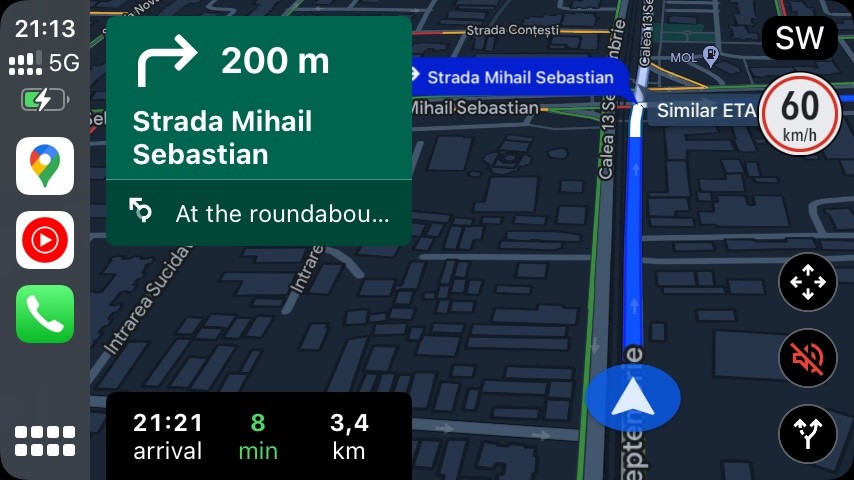Apple CarPlay users who rely on Google Maps for navigation can finally breathe a sigh of relief. Google has announced a significant update that bridges the gap between Google Maps and its long-time competitor, Waze. This update brings traffic reporting functionality directly to CarPlay, allowing drivers to contribute real-time information about hazards they encounter on the road.
Previously, Waze’s strength lay in its community-driven approach to traffic updates. Drivers could report accidents, jams, road closures, and other obstacles, creating a constantly evolving picture of road conditions. This information was then used to optimize routes and provide more accurate ETAs for other users.
Google Maps on CarPlay, however, lacked this crucial feature, forcing drivers to juggle two separate apps one for navigation and another for traffic reporting. The latest update changes the game. Now, Google Maps users on CarPlay can seamlessly flag hazards like accidents, jams, roadwork, lane closures, debris, and even speed traps directly within the app.
This not only enhances their own driving experience by allowing for faster route adjustments and improved ETAs but also benefits the entire Google Maps community. With more users contributing real-time data, the traffic picture becomes increasingly accurate and comprehensive.
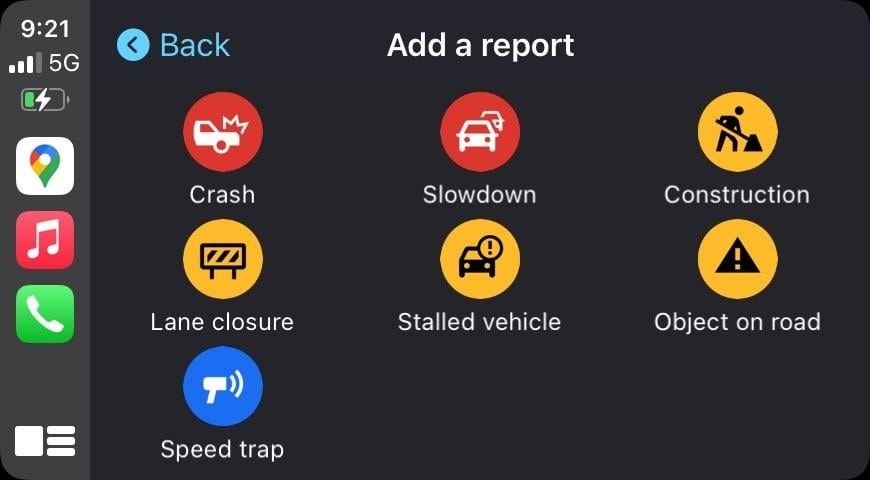
This update solidifies Google Maps’ position as a dominant force in the Apple navigation ecosystem. By offering a more well-rounded feature set that incorporates the valuable functionality of Waze, Google Maps provides a smoother and more streamlined driving experience.
Whether you prefer the convenience of a one-stop shop for navigation and traffic reporting or still value the specific strengths of Waze’s community, the latest Google Maps update for CarPlay makes it a compelling all-in-one solution for Apple users on the road.
As you go around the roadways with Google Maps on your iPhone or CarPlay, watch out for a new icon appearing on your map (during navigation). This icon unlocks the power to contribute traffic reports, providing valuable real-time insights to your fellow drivers about congestion and road conditions.
Though the feature is in its early stages, expect it to rapidly gain traction, building a community-driven resource for up-to-date traffic information. Meanwhile, Google Maps on CarPlay is closing the gap with its Android counterpart by introducing a long-awaited feature: the speedometer.
No longer an Android exclusive, this addition displays your real-time speed right alongside the navigation display, offering a clear view of your pace and adherence to speed limits. With Google Maps continuously bridging the feature gap between platforms, it will be fascinating to see how these advancements impact user dependence on Waze for in-car navigation.
But that’s not all. Google is also working behind the scenes to potentially integrate traffic reports from Waze, further bolstering the real-time traffic awareness within Google Maps. This collaborative effort, while not confirmed yet, has the potential to create an even more comprehensive traffic information network for drivers.
Whether you’re a seasoned road warrior or a casual navigator, these new features in Google Maps promise to enhance your driving experience by keeping you informed, on pace, and ultimately, safer on the road.