In today’s world, a car’s software is just as important as its engine, especially for electric cars, which rely heavily on technology. Bad software can ruin a good car, but some manufacturers are getting it right.
The BMW iX is a great example. We’ve been driving one for over six months now, and the software has been smooth sailing with just a few minor hiccups. This is a big deal, because the iX relies heavily on its giant curved touchscreen for almost everything.

The screen is massive – it’s like two screens put together, one for the driver and one for entertainment. It’s easy to reach for both the driver and passenger, although it does get a bit hot sometimes. But hey, even TVs get hot, and they seem to last for years!
The giant curved touchscreen in the BMW iX is the center of attention. It’s bright, clear, and easy to use. BMW recently updated the software to version 8.5, which added new features and reorganized the layout. While some iX owners had problems with the initial update, ours worked smoothly.
The system has a learning curve. There are buttons for common features like climate control and music, but many other settings are hidden in menus. The voice assistant can be helpful, but it doesn’t understand everything. For example, it didn’t recognize “regenerative braking” but understood “energy recovery” for the same setting.
The iX works with Android Auto and Apple CarPlay, and you can even see the full navigation map in the driver’s display. There are also customizable gesture controls, like a two-finger swipe or a double high-five, for quick access to features. One thing missing is a play/pause button for music – you have to use the touchscreen or a gesture control.

The BMW smartphone app is helpful, but it has some flaws. Sometimes it has trouble connecting to the car, even when the car has a good cellular signal. This can be frustrating, especially when you’re trying to preheat or cool the car remotely using the app. The app also doesn’t allow you to schedule preconditioning settings, and you can’t open or close the windows remotely unless you’re very close to the car.
Despite these drawbacks, the app does have some cool features. You can use it to take a 3D image of the car’s exterior or see a live video feed from inside the car. This can be handy for checking on your car if you’re parked in an unfamiliar place.
On the plus side, the app tracks a lot of data about your car, like charging habits and efficiency. It can even compare your driving to other iX owners! You can also check tire pressures and schedule service appointments through the app.
Another cool feature is Digital Key Plus, which lets you unlock the car with your phone if it has the right technology. If not, you can still use your phone as a key, but you’ll need to tap it against the door.
The software in the BMW iX is pretty good. The touchscreen system is easy to use, and the app has some neat features, even though it can be frustrating to connect sometimes. A few improvements, like better remote climate control and a dog mode, would make the app even better.