In today’s automotive landscape, the role of integrated navigation systems in pickups has evolved from a mere convenience feature to a critical component that significantly influences the driving experience.
Pickups, once purely focused on power, durability, and utility, have now embraced advanced technology as a way to enhance safety, efficiency, and connectivity.
Whether it’s a contractor navigating complex job sites, a family embarking on a weekend getaway, or an off-road enthusiast exploring remote trails, the ability to rely on a smart, responsive navigation system can be a game-changer.
As such, manufacturers have invested heavily in developing infotainment and navigation systems that not only provide accurate directions but also integrate seamlessly with the vehicle’s other features, delivering real-time updates, voice-controlled assistance, and user-friendly interfaces.
However, not all pickups are created equal when it comes to navigation technology. While some trucks feature state-of-the-art systems that rival those found in luxury cars, others still rely on outdated or clunky software that can frustrate users and detract from the overall driving experience.
This disparity matters because navigation systems impact more than just how quickly you get from point A to point B — they influence safety, driver attention, fuel efficiency, and even the longevity of the vehicle’s technology ecosystem through regular updates and connectivity.
The importance of a reliable and advanced navigation system cannot be overstated, especially in the pickup segment where drivers frequently encounter challenging driving conditions, unfamiliar terrain, or time-sensitive deliveries.
Modern integrated systems do more than just plot routes; they consider towing configurations, provide heads-up displays that keep information in the driver’s line of sight, and even integrate with smartphone apps to plan trips remotely.
These features help reduce distractions, increase situational awareness, and improve the overall ease of use for a broad range of drivers.
In this article, we’ll explore five pickups that stand out for having the best integrated navigation systems. These trucks represent the pinnacle of technology integration, offering intuitive, fast, and feature-rich systems that greatly enhance the driver’s experience.
On the flip side, we’ll also examine five pickups whose navigation systems fall short — either because they feel clunky, outdated, or lack essential features like real-time traffic updates and natural language voice recognition.
Understanding these differences can be invaluable for buyers weighing their options, as the navigation system you choose can significantly affect your daily comfort and convenience behind the wheel.
From the cutting-edge cloud-connected software in the Toyota Tundra and the futuristic digital experience of the Rivian R1T to the more traditional but still impressive systems in the Ford F-150 and Ram 1500, the best pickups on the market set a high bar for integrated navigation technology.
Conversely, trucks like the Nissan Frontier and Chevrolet Colorado illustrate how lagging software and outdated interfaces can detract from an otherwise capable vehicle.
By delving into the strengths and weaknesses of these navigation systems, we aim to provide a comprehensive guide that helps prospective buyers and truck enthusiasts make informed decisions. After all, in an era where technology is increasingly intertwined with vehicle performance, a well-designed navigation system isn’t just a luxury — it’s an essential tool for getting the most out of your pickup truck.
Also Read: 5 Cars With Secure Wireless Keys and 5 That Can Be Cloned in Seconds
Top 5 Pickups with the Best Integrated Navigation Systems

1. Ford F-150 (Latest Generation)
Ford’s F-150 has long been the gold standard in the pickup segment, not only because of its unmatched capability but also due to its steady embrace of cutting-edge technology. The latest generation F-150’s SYNC 4 infotainment system elevates the user experience significantly, especially when it comes to navigation.
Unlike many trucks that still rely on sluggish and outdated software, the F-150’s system is built around a fast, responsive, and visually sharp interface that’s designed to minimize driver distraction while maximizing usability.
The large 12-inch touchscreen, available on higher trims, offers crisp map rendering with high contrast and vivid colors, ensuring clear visibility in various lighting conditions, including bright sunlight and nighttime driving. This is crucial for drivers who may spend long hours on the road or need to rely on precise directions in unfamiliar or challenging terrains.
Beyond the hardware, the F-150’s navigation experience is bolstered by an embedded modem that provides real-time traffic information, weather updates, and points of interest. This data helps the system dynamically reroute drivers around traffic jams or hazardous weather conditions, enhancing safety and efficiency.
This feature is especially valuable for contractors or fleet drivers who need to stay on schedule, avoiding unexpected delays. The integration doesn’t stop there. The system intelligently syncs with the truck’s digital instrument cluster, enabling turn-by-turn instructions to appear directly in the driver’s line of sight.
When equipped, the heads-up display further elevates this experience by projecting navigation cues on the windshield, allowing drivers to keep their eyes firmly on the road without losing track of their next move.
Voice control is another highlight of the F-150’s navigation setup. Unlike some competitors, where voice recognition feels limited or frustrating, Ford’s SYNC 4 understands natural language and contextual commands.
For example, drivers can say, “Find the nearest coffee shop along my route,” or “Navigate home avoiding toll roads,” and the system will execute these requests accurately.
This hands-free approach reduces distractions and enhances safety, especially for professional drivers who must keep both hands on the wheel.
Additionally, the navigation system accounts for towing and hauling configurations — a feature many pickups overlook. By factoring in trailer size and weight, the F-150 can suggest routes that avoid tight turns, low bridges, or steep grades, safeguarding both driver and cargo.
Overall, Ford’s navigation system in the F-150 reflects a perfect blend of raw capability and sophisticated technology. It’s not just about getting from point A to B; it’s about doing so in the smartest, safest, and most efficient way possible, a testament to Ford’s commitment to integrating tech in its best-selling truck.

2. Ram 1500 Limited / Laramie (Uconnect 5 System)
Ram’s Uconnect system has long set a benchmark for infotainment across American pickups, and the Ram 1500’s latest iteration — Uconnect 5 — is no exception. It brings an extremely refined and highly customizable navigation experience to the table.
The heart of this system is a massive 12-inch vertical touchscreen that provides an intuitive, tablet-like interface, making navigation feel familiar and easy even for less tech-savvy users.
The system’s responsiveness is outstanding; pinch-to-zoom, swiping, and other touch gestures work smoothly without lag or frustration. This fluidity contrasts sharply with some older or less expensive pickups whose navigation software often feels clunky or unpolished.
One of the standout features of the Ram’s navigation is the depth of personalization it offers. Drivers can create individual profiles that store preferred routes, favorite destinations, and navigation settings. This is especially helpful for families or fleets that share the same vehicle but have different daily routes or preferences.
The system’s predictive routing capabilities learn from past behavior over time, it will suggest common destinations before the driver even types or speaks a command. This AI-driven approach not only saves time but also reduces cognitive load for busy users.
The Uconnect 5 system supports over-the-air (OTA) map and software updates, which means the navigation system stays current without the hassle of visiting a dealership.
This is a major plus in an industry where many vehicles are stuck with outdated maps months or years after purchase. Real-time traffic data overlays help drivers avoid congestion and road closures, while weather updates provide crucial situational awareness for planning routes during adverse conditions.
Voice command functionality in the Ram 1500 is also robust. Beyond simple navigation queries, drivers can use natural language to request stops along the way — for example, “Find a rest area in the next 30 miles” — and the system responds accurately.
Integration with Amazon Alexa provides additional layers of control and convenience, allowing users to interact with the truck’s navigation and other features using familiar smart assistant commands.
Furthermore, the system’s split-screen mode is particularly useful, allowing simultaneous viewing of navigation alongside music controls, vehicle data, or climate settings, enabling drivers to multitask without switching screens.
In short, Ram’s navigation system in the 1500 combines cutting-edge technology with user-friendly design, offering a seamless experience that feels both modern and practical. It elevates the overall driving experience, especially for those who rely on precise, real-time information in their day-to-day driving.

3. GMC Sierra 1500 Denali / AT4 (Premium Infotainment System)
The GMC Sierra 1500, particularly in Denali and AT4 trims, caters to drivers who want their pickup to be both a rugged tool and a refined luxury vehicle. This duality extends to its integrated navigation system, which offers a sophisticated interface designed for clarity and ease of use.
The Premium Infotainment System’s touchscreen is large, typically around 13.4 inches on higher trims, and delivers sharp, high-resolution maps with vivid colors and clear fonts. This makes reading directions easy, reducing driver distraction, which is especially important during long hauls or trips through complex routes.
One particularly innovative feature is how the navigation system links with the 15-inch head-up display available on Denali and AT4 models. This integration allows drivers to see turn-by-turn instructions and route information directly on the windshield in their line of sight.
Such heads-up guidance minimizes the need to glance away from the road, enhancing safety and situational awareness, particularly in heavy traffic or challenging environments. This kind of integration, still rare in pickups, showcases GMC’s commitment to blending technology and practicality.
The voice command system in the Sierra is designed to feel natural and forgiving. It understands casual phrases rather than requiring rigid commands, making the interaction much smoother.
For example, saying “Navigate to the nearest hardware store” or “Find a place to eat nearby” yields accurate results without the driver needing to remember exact phrases. This system also integrates with the digital instrument cluster, providing route information, speed limits, and lane guidance within the driver’s primary field of vision.
What truly differentiates the Sierra’s navigation system is its capability to factor in towing dynamics. Many pickups neglect this, but the Sierra system uses trailer length and height data to avoid routes with low bridges, narrow lanes, or tight turns that could pose hazards for longer rigs.
Combined with real-time traffic data, weather alerts, and easy destination input through predictive typing, the Sierra’s navigation offers a comprehensive and user-friendly experience. It caters to both luxury buyers and serious work truck users alike, making it a versatile choice for those who demand technology that works hard and feels premium.

4. Toyota Tundra (New Generation with Audio Multimedia System)
The latest generation Toyota Tundra represents a major technology leap for the brand, especially in its navigation and infotainment capabilities. Departing from the older Entune systems, Toyota now offers a cutting-edge Audio Multimedia System that sets a new standard in the full-size pickup segment.
At the center is a huge 14-inch touchscreen, one of the largest in the class, which displays navigation maps with remarkable clarity and detail. The interface is modern and clean, prioritizing ease of use without overwhelming the driver with clutter.
The navigation software, branded as “Cloud Navigation,” is a standout for its constant connection to cloud services. Unlike traditional GPS systems that rely solely on onboard map data, this cloud-based system dynamically updates routes, real-time traffic, and points of interest via cellular connectivity.
This means drivers receive current information about traffic jams, accidents, or road closures, allowing the system to reroute quickly and efficiently. This is a significant improvement over many legacy systems that can lag behind in updating maps or traffic info.
Toyota’s voice assistant technology further enhances the navigation experience. Activated by the phrase “Hey Toyota,” the system recognizes full conversational commands, allowing drivers to request complex instructions without memorizing specific keywords.
For example, a driver can say, “Find the fastest route to the airport, avoiding highways,” and the system will comply accordingly. This natural language processing reduces frustration and makes the system safer to operate while driving.
Additionally, the system’s integration with other connected services is noteworthy. It can predict arrival times based on historic traffic trends, suggest alternate routes if faster options arise mid-trip, and provide fuel price comparisons for gas stations along the way.
This level of smart assistance elevates the Tundra’s navigation beyond basic mapping, transforming it into a real travel companion. For Toyota fans and pickup buyers alike, this modern system signals the brand’s serious commitment to tech, aligning it with or surpassing more established competitors.

5. Rivian R1T (All-Electric, Modern UI)
The Rivian R1T stands out in the pickup market as a visionary electric vehicle that reimagines what a truck can be, and its navigation system is a key component of that innovation.
Unlike traditional trucks that retrofit older infotainment systems, Rivian built its user interface from the ground up with a focus on a seamless digital experience. The R1T’s 16-inch central touchscreen is the largest in this segment and offers an ultra-modern, tablet-like interface that’s both responsive and visually stunning.
One of the biggest advantages of Rivian’s navigation system is its integration with the truck’s electric powertrain and adventure-oriented features. The system incorporates elevation data, off-road mapping, and live updates for electric charging stations — a crucial factor for electric vehicles on longer journeys.
The navigation software automatically calculates estimated battery charge upon arrival at destinations or charging points, factoring in terrain, driving style, and payload. This integration ensures drivers never run unexpectedly low on power, making range anxiety a thing of the past.
Beyond these EV-specific features, the interface itself is built for ease and intuitiveness. The touchscreen supports natural gestures like pinch-to-zoom and swipe, while menus are logically structured and easily customizable.
Navigation can be planned on a paired smartphone app, then synced seamlessly to the truck, allowing trip preparation from home or on the go. Unique features such as route sharing with other Rivian owners foster a community of explorers, enabling users to exchange trail recommendations, camping spots, or scenic drives.
Voice commands are also supported, enabling hands-free operation of navigation and other systems. This is vital for off-roaders who may need to focus on difficult terrain while still receiving route guidance.
Rivian’s navigation experience reflects a holistic approach to driving, blending technology, sustainability, and adventure in a package that redefines what integrated navigation can look like in a pickup. For buyers seeking a cutting-edge, future-focused truck, the R1T’s system represents the pinnacle of navigation technology today.
5 Pickups with Clunky or Outdated Navigation Systems

1. Nissan Frontier (Base and Mid Trims)
Despite its well-earned reputation as a tough and affordable midsize pickup, the Nissan Frontier’s navigation system in its base and mid-level trims lags behind many competitors in terms of usability and modern features. The 9-inch touchscreen that comes standard in these trims looks promising at first glance, but the experience quickly becomes frustrating.
The interface is plagued by slow response times; menus and map panning often feel sluggish, detracting from what should be a seamless navigation experience. This delay can be especially aggravating when a driver needs to quickly input a destination or adjust a route while on the move, potentially diverting attention from the road.
The graphics themselves feel dated, reminiscent of older GPS systems from nearly a decade ago. Maps lack the sharpness and dynamic clarity seen in more contemporary infotainment units, making it harder to read directions at a glance.
Predictive search and destination entry are also cumbersome, requiring more manual input than necessary, with minimal assistance from predictive text or voice suggestions. In practical terms, this slows down the user and increases frustration, which is not ideal for professionals or daily commuters who rely heavily on quick and accurate directions.
Voice commands, when present, are similarly underwhelming. The system requires very specific phrasing to understand queries, failing when drivers deviate from expected commands.
This rigidity undermines the usefulness of hands-free navigation, which is designed to minimize distractions and improve safety. The lack of natural language processing puts Nissan’s system behind the curve compared to competitors that offer much more conversational voice interfaces.
Moreover, the system does not integrate well with other vehicle systems like the instrument cluster or heads-up display, meaning drivers must shift their gaze repeatedly between the screen and the road.
While smartphone integration through Apple CarPlay or Android Auto can alleviate some of these issues, the native navigation system itself feels like an afterthought in a vehicle otherwise designed for practicality and durability.
Overall, the Nissan Frontier’s navigation system needs significant improvements to keep pace with competitors offering faster, smarter, and more intuitive map experiences.

2. Chevrolet Colorado (Lower and Mid Trims)
The Chevrolet Colorado has long been a solid contender in the midsize truck segment, but its lower and mid-level trims suffer from a navigation system that often feels clunky and outdated.
The interface runs on Chevrolet’s MyLink platform, which, although functional, lacks the polish and responsiveness expected from modern vehicles. Users frequently report slow screen responsiveness and a frustrating lag when zooming in or out of maps, which can be particularly problematic during tight maneuvers or navigating unfamiliar roads.
The map visuals, while accurate, are simplistic and somewhat pixelated compared to higher-end competitors. The system’s menu structure is not very intuitive, forcing users to navigate through multiple submenus just to enter or modify a destination.
This design flaw increases driver distraction, especially when trying to operate the system while on the move. Although newer versions have improved somewhat, the underlying navigation software still feels dated compared to the slicker offerings found in trucks like the Ram 1500 or Ford F-150.
Voice command capabilities in the Colorado’s system are basic at best. The system struggles with natural language and often requires rigid, step-by-step instructions to understand a request.
This limits the effectiveness of hands-free operation, which is crucial for safety during driving. In addition, Colorado’s navigation system does not provide robust real-time traffic or weather updates in many trims, which can leave drivers unaware of sudden traffic jams or hazards until it’s too late to reroute efficiently.
Integration with the vehicle’s other digital systems is minimal, meaning navigation cues rarely appear outside the main screen, and there is no heads-up display support for directions. This necessitates frequent glances away from the road, undermining driver safety.
While Colorado compensates somewhat through smartphone mirroring, relying on this external method instead of a strong native navigation system feels like a missed opportunity. In summary, the Chevrolet Colorado’s navigation experience in base and mid trims leaves much to be desired and detracts from an otherwise competent midsize pickup.

3. Jeep Gladiator (Base Model)
The Jeep Gladiator, known for its off-road prowess and rugged design, surprisingly stumbles when it comes to the integrated navigation system in its base model. Jeep’s Uconnect system, while highly regarded in other FCA vehicles, comes with a pared-down version in lower trims of the Gladiator, which compromises functionality and ease of use.
The 7-inch touchscreen feels cramped compared to competitors’ larger displays, and the system’s graphics are not optimized for clarity or quick reading.
Users report that the navigation interface can be slow to respond, with frequent delays when inputting addresses or scrolling through the map.
This sluggishness may not only frustrate drivers but also pose a safety risk when attempting to use the system while driving. The system’s routing algorithms sometimes produce less efficient routes, ignoring simple shortcuts or alternative paths, which could have been addressed with more intelligent software or regular map updates.
Voice commands, while available, are limited in scope and often fail to understand natural speech patterns. Drivers must use rigid, pre-defined phrases, reducing the usability of the voice navigation feature and forcing them to revert to manual input more often than desirable.
The system also lacks comprehensive real-time traffic integration in base trims, which diminishes its effectiveness in avoiding congested routes or accidents.
Additionally, the Gladiator’s navigation system does not interface deeply with other vehicle features such as the digital cluster or heads-up display (HUD), leading to a fragmented driving experience.
This disconnection means drivers must divert their attention to the center console more frequently, which is a disadvantage when traversing challenging terrains or busy urban environments.
While higher trims improve this experience with larger screens and enhanced software, the base model’s navigation feels outdated and uninspired, especially given the Gladiator’s otherwise modern and adventurous character.

4. Toyota Tacoma (Older Models and Lower Trims)
The Toyota Tacoma, revered for its reliability and off-road capability, is let down in many older models and lower trims by its navigation system, which is often seen as clunky and lacking sophistication.
The Entune infotainment system that powers these units features smaller, lower-resolution screens and a user interface that feels outmoded compared to newer competitors. The system’s maps are basic and less detailed, lacking dynamic features like 3D landmarks or lane guidance, which can be critical for complex intersections or unfamiliar urban environments.
The touchscreen often suffers from sluggish responsiveness, especially when zooming or scrolling through maps. This can be frustrating during navigation, as drivers must spend extra time manipulating the screen to find their next turn or confirm directions.
The system also frequently requires multiple steps to enter destinations, with minimal predictive text support or auto-complete functionality to speed up the process. This creates an unnecessary distraction, especially for drivers who rely on navigation for work or frequent travel.
Voice control functionality on the older Tacoma systems is rudimentary. The voice assistant struggles to understand natural commands and typically requires very specific wording to function properly.
This limits the hands-free usability of the navigation system, which is an important safety feature. Moreover, the system lacks up-to-date real-time traffic integration, meaning drivers cannot rely on it to suggest alternate routes around congestion or accidents.
While Toyota’s smartphone integration options like Apple CarPlay have improved the overall connectivity, the native navigation system itself feels neglected and poorly evolved, especially given the Tacoma’s strong reputation in other areas.
For buyers looking for a truck with a modern and reliable navigation system, the older or base Tacoma may prove frustrating, making a trim upgrade or third-party navigation solution necessary.

5. Honda Ridgeline (Base and Mid Trims)
The Honda Ridgeline, while praised for its car-like handling and comfort, has one of the least impressive native navigation systems among midsize pickups, especially in its base and mid trims.
Its infotainment system is based on Honda’s older Display Audio interface, which, although functional, is notably less advanced and less responsive than many competitors’ setups. The navigation maps appear somewhat pixelated and outdated, with less detail and fewer helpful features than rival systems.
The interface is slow to respond to touch inputs, with noticeable lag when zooming, panning, or switching between different menus. This delay can disrupt the driving experience, especially for users who depend heavily on their navigation system for daily commutes or job site visits. Destination entry requires multiple steps and offers limited predictive typing assistance, which increases the time spent interacting with the screen.
Honda’s voice control system in these trims lacks sophistication. It struggles with complex or conversational commands, forcing users to repeat or simplify instructions unnaturally.
This limitation undermines the hands-free usability, which is critical for minimizing distractions on the road. Real-time traffic and weather updates are either missing or minimal in many base Ridgeline models, reducing the system’s ability to adapt routes dynamically and keep drivers informed.
Moreover, the Ridgeline’s navigation system does not integrate well with other vehicle displays or safety systems, requiring drivers to glance at the center touchscreen repeatedly.
While Honda offers smartphone mirroring with Apple CarPlay and Android Auto, these solutions are not substitutes for a fast, well-integrated native navigation system. For those seeking a smooth, modern navigation experience, the Ridgeline’s base and mid-level systems are an area where the truck falls short of expectations.
Also Read: 5 Cars With Auto Engine Immobilizers and 5 With None at All
As the pickup truck market continues to evolve, the integration of advanced navigation systems has become a defining factor that separates the best from the rest. The pickups with the best integrated navigation systems not only demonstrate how technology can enhance convenience but also highlight the critical role these systems play in safety, efficiency, and driver confidence.
Trucks like the Ford F-150, Ram 1500, and Toyota Tundra showcase how intuitive interfaces, real-time traffic updates, cloud-based connectivity, and voice command integration come together to create seamless and user-friendly experiences.
These systems are designed not just to guide drivers from one point to another, but to provide a comprehensive travel companion that anticipates needs, adapts to changing conditions, and supports multitasking without sacrificing safety.
On the other hand, the pickups with clunky or outdated navigation systems remind us that technology integration is still a work in progress for some manufacturers. Slow response times, dated map graphics, limited voice command capabilities, and a lack of real-time updates can all contribute to frustration and distraction.
Vehicles like the Nissan Frontier and older Toyota Tacoma models illustrate the challenges of balancing cost, hardware limitations, and software development, often leaving drivers to rely on third-party navigation apps rather than native systems. For these trucks, navigation technology remains a weak point that can detract from an otherwise solid vehicle package.
The contrast between the best and worst navigation systems in pickups also underscores the importance of continual software updates, connectivity, and user-centered design. Pickups are no longer simple workhorses; they are mobile offices, adventure vehicles, and daily drivers that demand technology solutions as robust as their mechanical capabilities.
The ability to receive over-the-air updates ensures that maps stay current, traffic data remains accurate, and new features can be added without requiring a visit to the dealership. Furthermore, well-designed user interfaces reduce cognitive load on the driver, helping maintain focus on the road and improving overall safety.
For prospective buyers, the takeaway is clear: when shopping for a pickup truck, it’s crucial to consider the quality of the integrated navigation system alongside traditional metrics like horsepower, towing capacity, and payload.
A superior navigation system can save time, reduce stress, and provide peace of mind, especially for those who frequently drive in unfamiliar areas or under time constraints. Conversely, investing in a truck with an outdated or clunky system may lead to unnecessary frustration and distractions, potentially compromising the overall ownership experience.
Looking ahead, the future of pickup navigation systems is promising, with trends leaning towards greater integration with electric vehicle powertrains, off-road trail mapping, and even augmented reality displays. Vehicles like the Rivian R1T hint at this future by combining massive touchscreens, EV-specific routing, and community-driven mapping features that redefine what drivers can expect from navigation technology.
Ultimately, the best pickups with integrated navigation systems prove that technology, when thoughtfully designed and implemented, can elevate the driving experience to new heights. Whether you’re navigating city streets, remote highways, or rugged trails, having a responsive, intelligent navigation system makes every journey safer, smarter, and more enjoyable.
For truck buyers today, it’s no longer just about horsepower and torque — it’s also about the quality of the digital guidance that gets you there.