As electric vehicles (EVs) have grown in popularity, the automotive industry has rapidly shifted its focus from simply replacing internal combustion engines to reimagining the entire driving experience. Nowhere is this more apparent than in the infotainment systems embedded in modern EVs.
In many cases, the infotainment interface is the command center of the vehicle, responsible not only for entertainment and navigation but also for controlling climate, drive modes, and even the most basic settings like mirrors and lights.
While some manufacturers have managed to create intuitive, smooth, and responsive systems that enhance the driving experience, others have delivered clunky and glitch-prone platforms that frustrate users and tarnish an otherwise high-tech experience.
Infotainment systems in EVs are often far more complex than those in traditional vehicles. They’re not just a dashboard accessory anymore; they’re integrated with battery monitoring, energy efficiency stats, over-the-air updates, voice command systems, autonomous driving controls, and smartphone-like customization.
For consumers shifting to EVs for the first time, a poorly designed infotainment interface can make the transition overwhelming. Meanwhile, a clean, responsive, and easy-to-learn interface can be a huge selling point and make the car feel like a natural part of a digital lifestyle.
In this article, we’ll take a close look at five EVs that shine when it comes to infotainment, offering crisp graphics, fast response times, and intelligent layout. These vehicles make everyday interaction easy and enjoyable. Then we’ll examine five EVs with glitchy or poorly optimized touchscreens, where software bugs, latency, or odd design choices create more stress than convenience.
While all these vehicles may be impressive in terms of battery range, design, and performance, the infotainment experience can significantly affect the ownership experience. As technology becomes the focal point of automotive innovation, it’s more important than ever to get this part right.
Also Read: 5 Cars With Reliable Infotainment Systems and 5 That Glitch Nonstop
5 EVs With User-Friendly Infotainment Systems

1. Tesla Model Y
The Tesla Model Y sets a benchmark for what a streamlined infotainment experience should feel like. The minimalist design of the cabin places a single, centrally mounted 15-inch touchscreen at the heart of all driver and passenger interaction.
Despite the absence of traditional buttons or a gauge cluster, the interface doesn’t feel intimidating once you spend a few minutes with it. Tesla’s software is designed to be intuitive, with smooth animations and a logical layout that puts common functions within easy reach.
One standout feature is the responsiveness. Whether you’re zooming in on a map or opening up climate settings, the screen reacts instantly without stutter or lag. The system also supports multiple profiles, so drivers can store preferences for seat position, mirror angles, and even driving style.
The voice assistant is one of the most capable in the EV segment, recognizing natural language commands and adjusting various settings accordingly. Over-the-air updates routinely add new features, improve performance, or adjust the layout, giving owners a sense that their car is improving over time.
Another benefit is integration. The Model Y’s infotainment is tightly linked to Tesla’s navigation, Autopilot, and energy monitoring systems.
It provides real-time Supercharger availability, intelligently plots long-distance trips based on charging needs, and offers playful extras like games and streaming apps for use while parked. Although it lacks Apple CarPlay and Android Auto, the native interface more than makes up for it in functionality and ease of use.
Tesla’s design philosophy is not for everyone, but for tech-savvy users and those comfortable with digital platforms, the infotainment in the Model Y feels futuristic yet practical. The consistent updates and clean UI make it one of the best in the industry.

2. Hyundai Ioniq 5
The Hyundai Ioniq 5 blends retro-inspired styling with one of the most modern and user-friendly infotainment systems in its class. Featuring a dual-screen layout, one for the digital gauge cluster and another for infotainment, Hyundai’s setup strikes a balance between aesthetics and functionality.
The interface is intuitive, colorful, and logically organized, making it a favorite for those who want ease of use without giving up modern features.
One of the key strengths of the Ioniq 5’s infotainment is its learning curve. The menus are clearly labeled, and key functions like climate controls, navigation, and media are all accessible with minimal tapping.
Physical buttons for critical climate functions remain in place, reducing reliance on the touchscreen while driving. This thoughtful integration of analog and digital control makes the system approachable for drivers of all tech skill levels.
Apple CarPlay and Android Auto are supported, though oddly only via a wired connection. That aside, the system handles both platforms well, and Hyundai’s native interface is often good enough that many drivers won’t feel the need to switch.
The voice command system is responsive, and the large, bright screen remains visible even in direct sunlight. Graphics are smooth and transitions feel seamless, avoiding the sluggishness seen in some competitors.
Hyundai also includes over-the-air software updates, a feature becoming increasingly important as infotainment systems grow more complex. From mapping updates to interface improvements, this helps keep the Ioniq 5 current. The system hits a sweet spot offering functionality and speed without overwhelming users.

3. Polestar 2
The Polestar 2 offers a refreshing and polished infotainment experience, thanks to its integration with the Android Automotive OS. Unlike Android Auto, which merely projects from your phone, Android Automotive is built into the car itself, giving the Polestar 2 native access to apps like Google Maps, Google Assistant, and even the Play Store for additional downloads. The result is a natural, smartphone-like experience that’s familiar to anyone already using Android devices.
The 11.15-inch touchscreen has excellent clarity and responsiveness. Menus are simple, clean, and easy to navigate, while animations add a sense of modernity without becoming distracting.
Google Maps, being the default navigation tool, provides up-to-date traffic information, charging station availability, and estimated battery use during trips, all in real-time. This level of integration is a major strength and makes route planning significantly easier.
Voice controls are a highlight. “Hey Google” functions almost identically to a smartphone, enabling drivers to send texts, play music, set reminders, or adjust climate settings with voice alone.
Over-the-air updates are also supported, meaning the system evolves. Polestar adds features or optimizations based on user feedback, giving drivers a continually refined experience.
Some users may wish for Apple CarPlay support, which has since been added via updates, but the native system remains strong on its own. It’s particularly appealing for Google ecosystem users who want seamless integration between their devices and their car.

4. Mercedes-Benz EQS
Luxury meets intelligence in the Mercedes-Benz EQS, particularly with its optional Hyperscreen setup. This massive curved screen spans across the dashboard and houses three distinct displays for the driver, central infotainment, and the passenger.
It’s visually stunning, but beyond its aesthetics, the system offers one of the smoothest and most customizable interfaces in any EV to date.
The infotainment system is powered by Mercedes’ MBUX (Mercedes-Benz User Experience), which is remarkably intelligent. The system learns from driver habits, proactively surfacing navigation routes, seat massage preferences, or radio stations based on time of day and past behavior.
Despite the wealth of features, MBUX is organized and responsive, avoiding the sluggishness often found in feature-rich systems. The voice assistant, activated by saying “Hey Mercedes,” performs exceptionally well, understanding natural speech and responding to layered commands.
The integration between navigation, climate, media, and vehicle settings feels seamless, making the system not just an entertainment hub but the nerve center of the entire vehicle.
Mercedes has also focused on haptic feedback and layered touchpoints, allowing users to make selections without constantly looking away from the road. Over-the-air updates are robust, allowing for new features and software improvements that continue to refine the user experience long after the car leaves the lot.

5. Ford Mustang Mach-E
The Ford Mustang Mach-E proves that a legacy automaker can compete with EV startups when it comes to infotainment. Its 15.5-inch portrait-style touchscreen stands out immediately, and its underlying SYNC 4A system is a major step forward for Ford.
The layout is tile-based, clean, and responsive, offering a mix of customization and usability that makes everyday use feel easy.
One major advantage is the interface’s simplicity. Basic functions like adjusting the climate, accessing navigation, or switching music sources are rarely more than one or two taps away.
Ford has wisely included a physical volume knob embedded in the touchscreen, offering tactile feedback that many drivers appreciate. Voice commands work reliably, and the system supports both wireless Apple CarPlay and Android Auto.
Updates are handled over the air, and Ford has been proactive about improving performance and adding features post-purchase. For example, interface speed has been noticeably improved via updates, and new driver-assist settings were added to the system.
The Mach-E also includes a configurable driver display that complements the main screen, giving users relevant information without clutter.
SYNC 4A manages to strike a balance between being user-friendly and feeling cutting-edge. It’s not as futuristic as Tesla’s or as luxurious as Mercedes’, but it’s highly effective and accessible to drivers who want technology that works without a learning curve.
5 EVs With Glitchy or Frustrating Touchscreens

1. Volkswagen ID.4
The Volkswagen ID.4 delivers solid driving dynamics and respectable range, but its infotainment system is one of its most criticized components.
The system feels undercooked, with users consistently reporting laggy behavior, confusing controls, and frequent software hiccups. For a vehicle that’s meant to reflect the brand’s future-facing technology, the infotainment experience often feels like a step backward.
One of the most frustrating aspects is the system’s delayed responsiveness. Input commands can take several seconds to register, which can result in missed selections or duplicated actions.
This delay is particularly dangerous when attempting to use the interface on the move. Changing the temperature, navigating menus, or switching media sources feels like a chore rather than a seamless experience.
The layout of the system is also unintuitive. Key functions are buried in obscure menus, and navigation between sections lacks logical flow.
The decision to replace physical buttons with touch-sensitive controls, especially those for climate and volume, is another common pain point. These controls are not backlit, making them hard to use in low-light conditions and difficult to find by touch alone.
Additionally, the system has been prone to glitches. Some users have reported random reboots of the screen, frozen maps, or even a complete failure to boot on cold starts.
Volkswagen has rolled out software updates, but improvements have been incremental, and many issues persist. The lack of user-friendly design makes a poor first impression and leaves many drivers frustrated over time.
In short, while the ID.4 excels in many areas, the infotainment system does not reflect the otherwise solid engineering found in the vehicle.
A redesigned interface with better hardware and simplified controls would dramatically enhance the ownership experience. Until then, the touchscreen remains a sore spot that diminishes the EV’s appeal.

2. Subaru Solterra
The Subaru Solterra, while promising in its all-electric mission, stumbles significantly in the area of infotainment. It borrows heavily from its Toyota sibling, the bZ4X, but the shared software platform offers more frustration than functionality.
From the start, the system is plagued by slow boot-up times and noticeable input lag, which can be irritating in a vehicle meant to feel modern and efficient.
The touchscreen interface lacks fluidity. Navigating through menus often requires multiple presses, and there are noticeable delays in rendering certain screens or maps.
Switching from one function to another, like moving from navigation to music, can sometimes freeze the system momentarily. These bugs are not only inconvenient but can also become safety concerns when drivers are distracted trying to correct or repeat an input.
In terms of design, the infotainment layout is cluttered. The icons are small, and essential controls are buried under several layers of menus, forcing drivers to take their eyes off the road longer than they should.
This is particularly disappointing for an EV targeted at environmentally conscious and tech-savvy drivers who expect a clean and efficient interface.
Voice control is another area where the system underdelivers. It often misinterprets commands or responds slowly, if at all. This makes hands-free interaction unreliable and pushes drivers to rely on the touchscreen, compounding the usability issues. While Apple CarPlay and Android Auto are available, even these suffer from frequent disconnections and slow loading times.
Despite the Solterra’s strengths in safety and all-weather performance, the infotainment experience does not support the premium EV narrative. Subaru fans who expect the rugged reliability of the brand may be left wanting when it comes to the digital interface. Without major software improvements, the infotainment system remains a noticeable weakness.

3. Nissan Ariya
The Nissan Ariya enters the market with sleek styling and strong EV credentials, but its infotainment system leaves much to be desired. The Ariya features a dual-display setup, intended to convey a luxury feel, but the execution is hampered by dated software and occasional hardware sluggishness.
While visually appealing at first glance, deeper interaction reveals significant usability issues. The most glaring problem is the slow response time of the touchscreen.
Whether loading the map, accessing vehicle settings, or browsing through media sources, the system often pauses unexpectedly, causing frustration. Inputs don’t always register on the first tap, and simple functions can take several seconds to activate, making everyday tasks more cumbersome than they should be.
The layout is also problematic. Important functions like drive mode selection, battery status, and navigation are not always easy to locate. Users often report that the system’s menu structure feels unintuitive, with redundant layers and unclear iconography.
The interface design doesn’t effectively prioritize frequently used functions, making the system feel like it’s working against the driver instead of with them.
Even smartphone integration suffers. While Apple CarPlay and Android Auto are available, they are not as stable as one would expect. Wireless connections are prone to drops, and switching between native apps and phone apps can cause temporary freezes. For a car in this price range, this level of inconsistency is disappointing.
Nissan’s relatively slow approach to OTA (over-the-air) updates exacerbates the issue. Where competitors like Tesla and Ford have built a culture of constant software improvement, Nissan’s strategy feels more static.
This leaves early adopters of the Ariya stuck with early glitches and an infotainment system that quickly feels outdated compared to rivals.

4. Toyota bZ4X
Toyota’s much-anticipated entry into the electric vehicle market, the bZ4X, brings the reliability and engineering expertise the brand is known for. However, its infotainment system underperforms in key areas, dragging down the user experience.
While the hardware, especially the large touchscreen, appears advanced, the software powering it falls short in delivering a responsive and intuitive experience.
At its core, the touchscreen interface feels overly complex. The menu structure is cluttered, and key features like audio settings or navigation preferences often require navigating through multiple submenus. This distracts from the driving experience and contradicts the simplified, futuristic feel EVs are supposed to offer.
Another sore spot is touch sensitivity. The screen sometimes fails to register light presses or exhibits a delay between input and action. These inconsistencies become especially irritating during driving when quick and reliable access to controls is essential. Additionally, the glossy finish on the screen leads to excessive fingerprint smudging, reducing visibility and creating a cheap aesthetic.
Toyota has introduced a new cloud-based voice assistant, but its performance is hit-or-miss. It can understand basic commands, but anything beyond that either results in no response or an incorrect function. The reliance on constant connectivity for improved voice function is also problematic in areas with poor signal.
Finally, Apple CarPlay and Android Auto integration suffer from stability issues. While wired connections tend to be more stable, wireless pairing often results in lag or abrupt disconnections. These limitations hinder one of the key reasons people rely on these platforms: seamless smartphone integration.
The bZ4X’s infotainment system doesn’t live up to the high expectations many associate with Toyota’s brand. It needs both interface redesign and performance optimization to become competitive in an increasingly tech-driven EV market.

5. Chevrolet Bolt EUV
The Chevrolet Bolt EUV is celebrated for its affordability and practicality, but its infotainment system feels noticeably out of sync with modern expectations.
GM’s infotainment systems have traditionally been dependable, but the Bolt EUV’s execution is marred by dated visuals, inconsistent performance, and minor but recurring software bugs.
The first issue drivers encounter is the visual design. The graphics appear outdated compared to the vibrant, modern displays seen in Hyundai or Ford EVs. Fonts are small, icons are uninspired, and the layout feels like a system from a decade ago. This dated look undermines the futuristic appeal the EV segment is supposed to provide.
Performance is another disappointment. Menus don’t scroll smoothly, transitions between screens lag, and users frequently experience input delays. These issues create a sense of cheapness that contrasts with the otherwise well-thought-out design of the vehicle’s physical controls and interior.
System bugs are not uncommon. The screen may randomly freeze, reboot itself, or briefly go black, especially when booting up in cold weather.
These moments can be unsettling and inconvenient, particularly when relying on navigation or backup camera views. Occasional Bluetooth dropouts and music playback issues further complicate daily usage.
Voice command functionality is minimal and often ineffective. The system struggles to interpret natural language and has a limited vocabulary compared to competitors that offer more robust virtual assistants.
For drivers hoping to use voice commands as a safer alternative to manual interaction, the lack of reliable voice recognition is a major downside.
While Chevy has offered small OTA updates, these have mostly focused on stability rather than adding meaningful new features or enhancing the interface. In an era where software is king, the Bolt EUV’s infotainment system lags significantly behind and does little to inspire confidence that future updates will bring it up to par.
Also Read: 5 Cars With Reliable Infotainment Systems and 5 That Glitch Nonstop
In EVs, infotainment systems are more than just flashy add-ons; they’re central to how drivers interact with their cars daily. As this article shows, a well-designed, responsive, and intelligently integrated interface can elevate the entire driving experience.
Vehicles like the Tesla Model Y, Hyundai Ioniq 5, Polestar 2, Mercedes EQS, and Ford Mustang Mach-E have set the standard with clean, fast, and user-friendly infotainment systems that complement their futuristic design and performance.
On the other hand, even solid EVs like the Volkswagen ID.4, Subaru Solterra, Nissan Ariya, Toyota bZ4X, and Chevrolet Bolt EUV stumble due to frustrating software delays, cluttered interfaces, or unreliable connections.
These flaws might seem minor on paper, but in everyday use, they become a constant source of annoyance and detract from an otherwise promising vehicle.
As EV technology continues to evolve, carmakers must recognize that the screen in the center console is now just as important as the battery pack or the motor. It’s where first impressions are made and where long-term satisfaction is either built or broken. Infotainment is no longer optional; it’s the heartbeat of the modern EV.
And as consumers become more discerning and tech-savvy, the difference between a joy to drive and a chore to endure will often come down to what’s happening on the screen.