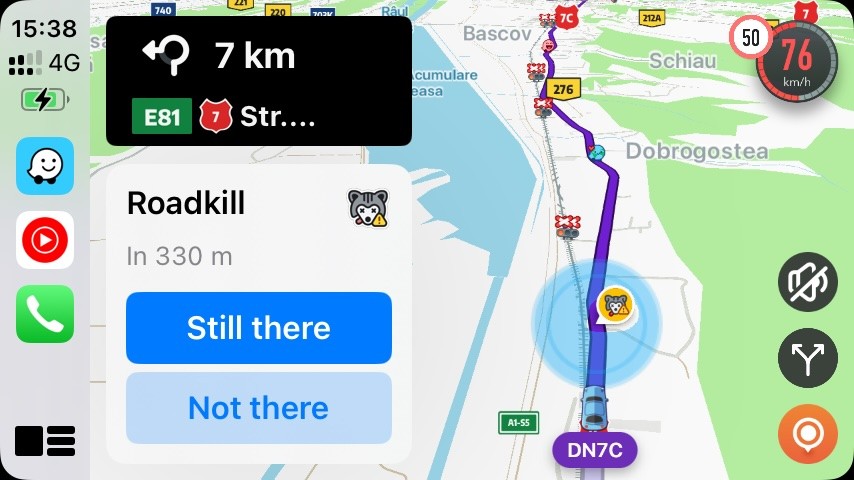Waze and Google Maps reign supreme in the navigation realm, with Apple Maps striving to enhance its prominence in the market.
These navigation apps have become indispensable tools for countless drivers, offering invaluable assistance on daily journeys. However, overreliance on these platforms can occasionally lead to navigational hiccups, as evidenced by the current malfunction affecting Waze’s speedometer feature.
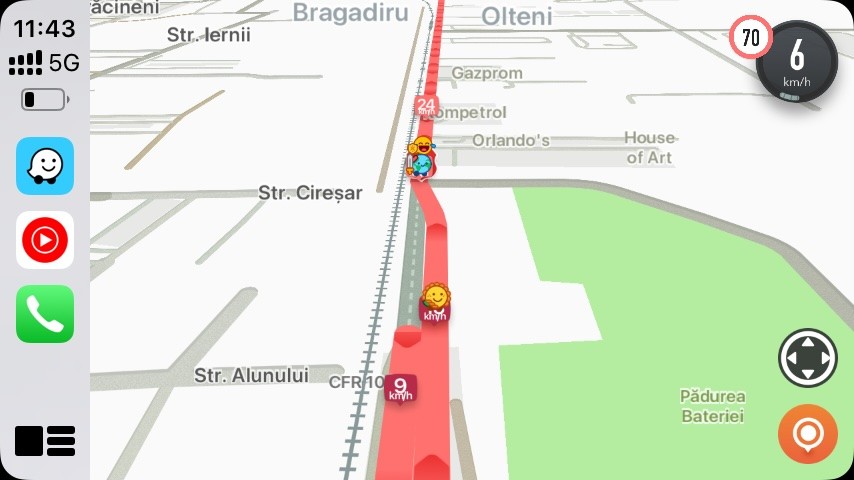
Presently, some users are experiencing a glitch where the speedometer fails to display current speed and speed limits, as showcased in CarPlay screenshots. While this issue is disruptive, Waze is diligently working to rectify it.
The absence of real-time speed data poses challenges for drivers, underscoring the importance of adhering to traffic signage alongside app guidance.
Despite this setback, drivers should exercise caution and prioritize the speedometer readings from their vehicle’s dashboard over app-based data.
As Waze addresses the bug, users can manually resolve the issue by force-closing the application on CarPlay, ensuring proper functionality upon reboot. Although the timing of the bug fix remains uncertain, users can expect a resolution in the forthcoming update, alleviating the inconvenience primarily encountered by CarPlay users.