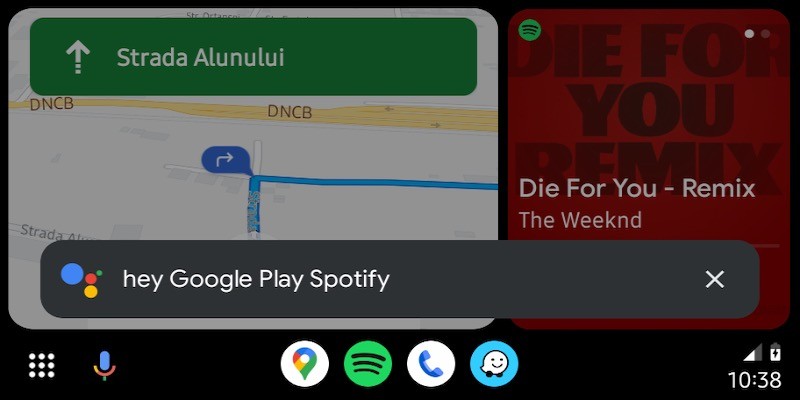Android Auto users have encountered recurring connection issues, particularly following software updates. Recent complaints indicate that Android Auto wired connections ceased functioning after a late February update.
Although the specific version responsible for the malfunction remains unidentified, reports suggest that Android Auto 11.2 may be the culprit. Despite the subsequent release of Android Auto 11.5, which is gradually rolling out to users, some continue to experience issues with older iterations.
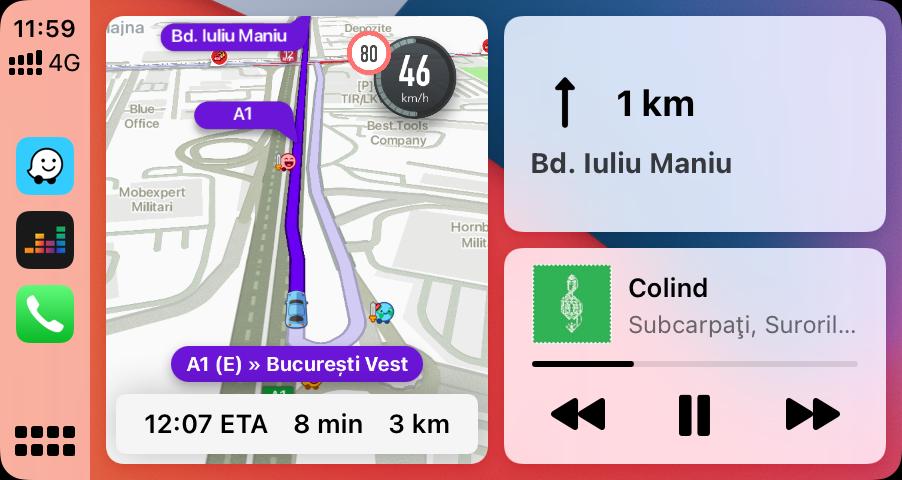
The common symptom involves the app attempting to launch upon connection to the head unit, only to vanish from the infotainment screen moments later. Despite users’ attempts to troubleshoot by switching cables or clearing cache and data, the issue persists.
Evidence suggests that the malfunction is linked to the updated Android Auto version, as alternative devices function correctly with the same cable. While a member of the Android Auto team has solicited further information, the investigation’s progress remains uncertain.
In the meantime, affected users may consider transitioning to Android Auto wireless as a temporary workaround. While not universally compatible, wireless adapters such as AAWireless and Motorola’s MA1 offer plug-and-play solutions, enabling users to bypass wired connection issues.