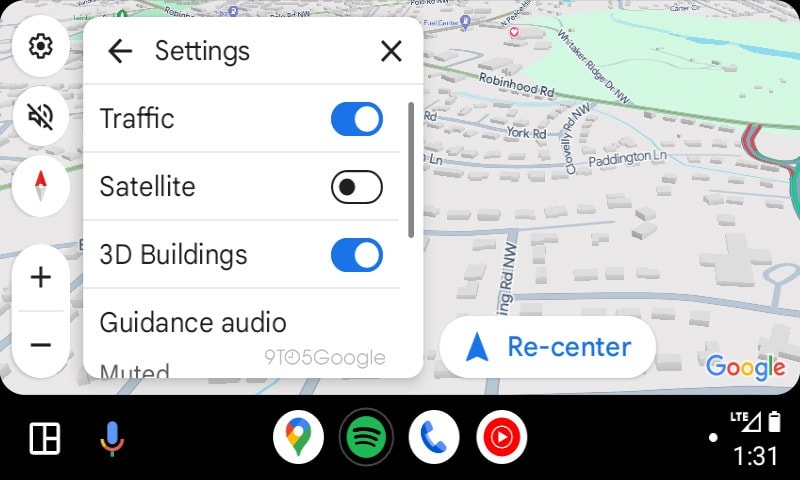Google’s continuous updates to Android Auto and Google Maps may not always introduce groundbreaking changes, but they’re refining the experience with subtle improvements. One recent enhancement involves the synchronization of settings between devices for a smoother navigation experience.
Previously, enabling the 3D buildings layer in Google Maps on a mobile device required a separate activation on Android Auto. However, Google has streamlined this process by linking the settings across both platforms. Now, if you activate the 3D buildings layer on your phone, it automatically applies to Android Auto as well, ensuring consistency between devices.
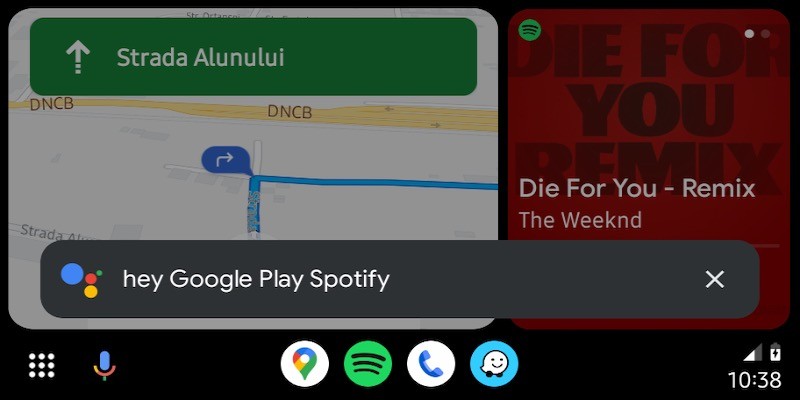
This adjustment aligns with Google’s efforts to create a more seamless transition between mobile devices and car interfaces. By allowing settings to roam across platforms, users can enjoy a familiar experience regardless of the device they’re using. Features like importing wallpaper and icon themes from the phone to Android Auto further contribute to this cohesion.
Additionally, Google Maps continues to evolve on Android Auto with features like saving parking locations and enhancing the whole navigation experience both inside and outside the vehicle. These refinements reflect Google’s commitment to improving the user experience across its ecosystem.